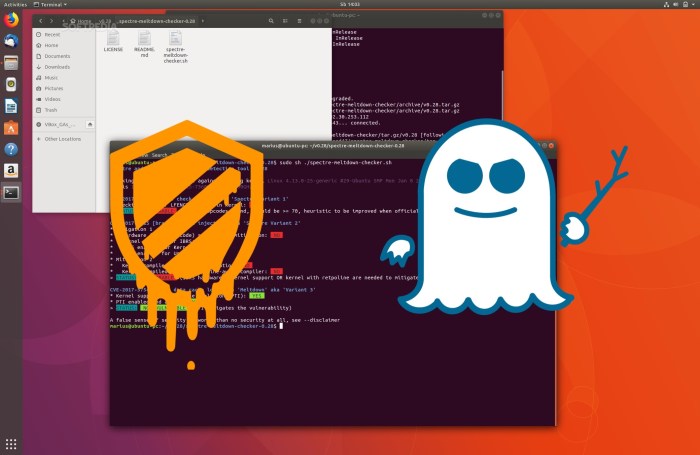Red Hat NetworkManager allows root access—a statement that immediately raises eyebrows in the security-conscious world. This seemingly innocuous feature, allowing the NetworkManager service elevated privileges, opens a Pandora’s Box of potential vulnerabilities. Improperly configured, it could leave your Red Hat system wide open to exploitation, potentially leading to complete system compromise. This deep dive explores the risks, Red Hat’s official stance, mitigation strategies, and best practices for securing your network.
We’ll dissect the potential attack vectors, examining real-world scenarios and detailing the devastating consequences of a successful breach. We’ll also walk you through practical steps to disable or restrict root access for NetworkManager, providing clear, actionable advice to bolster your system’s security. We’ll cover everything from tweaking configuration files to implementing robust security measures, ensuring your Red Hat system remains safe and secure.
Security Risks Associated with Root Access via NetworkManager
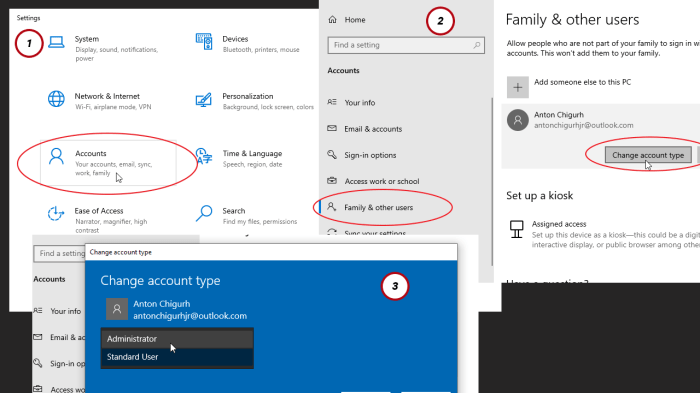
Source: googleapis.com
Granting root access to NetworkManager significantly expands the attack surface of your system. This seemingly innocuous configuration choice can have far-reaching consequences, transforming a relatively minor vulnerability into a potential pathway for complete system compromise. The elevated privileges afforded to NetworkManager, if exploited, can lead to catastrophic security breaches.
NetworkManager’s primary function is to manage network connections. However, with root privileges, a malicious actor gains control over a critical system component with extensive interaction with other parts of the operating system. This includes the ability to manipulate network interfaces, configure routing tables, and potentially access sensitive data transmitted over the network. The consequences of such unauthorized access are substantial.
Consequences of Unauthorized Root Access
Compromising NetworkManager with root privileges allows attackers to perform a wide range of malicious activities. They can intercept and manipulate network traffic, install malware, execute arbitrary commands, and gain persistent access to the system. This level of control essentially grants complete dominion over the compromised machine. The attacker can then use this foothold to launch further attacks against other systems within the network.
Examples of Exploitable Vulnerabilities
Several attack vectors could exploit a vulnerable NetworkManager with root privileges. One example involves a malicious actor crafting a specially designed network configuration file. If NetworkManager processes this file with root privileges, it could execute arbitrary code embedded within the configuration, granting the attacker complete control. Another attack could involve exploiting a vulnerability in NetworkManager itself, potentially through a buffer overflow or other software flaw. Successful exploitation would again allow the attacker to execute arbitrary code with root privileges.
Hypothetical Compromise Scenario
Imagine a scenario where a user connects to a seemingly legitimate Wi-Fi hotspot. This hotspot, however, is controlled by a malicious actor who has crafted a rogue network configuration file. When the user’s system attempts to connect using NetworkManager (with root privileges), the malicious configuration file is processed. This file contains code designed to install a backdoor on the system, giving the attacker persistent, root-level access. The attacker can then use this backdoor to exfiltrate sensitive data, install further malware, or use the compromised machine as a launching point for other attacks within the network. The user would likely be completely unaware of the compromise.
Best Practices for Mitigation
The most effective way to mitigate the risks associated with root access for NetworkManager is to *avoid granting root privileges altogether*. NetworkManager should operate with the least privilege necessary. Regular security updates for NetworkManager and the underlying operating system are crucial to patch known vulnerabilities. Implementing strong access control mechanisms and regularly auditing system logs can help detect and respond to potential compromises. Using a security-hardened Linux distribution can also reduce the overall risk. Furthermore, employing robust intrusion detection and prevention systems can provide an additional layer of protection.
Red Hat’s Security Posture Regarding NetworkManager and Root Access: Red Hat Networkmanager Allows Root Access
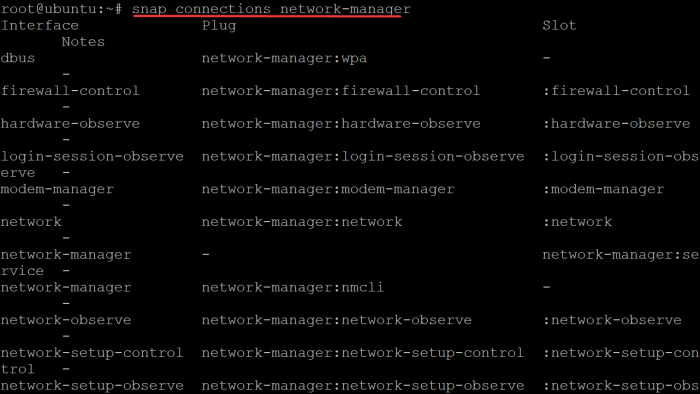
Source: osnote.com
Red Hat, a prominent player in the enterprise Linux world, takes a nuanced approach to the security implications of granting root privileges to NetworkManager. While the convenience of allowing NetworkManager root access is undeniable, the potential security risks are significant, prompting Red Hat to offer guidance and solutions rather than a blanket approval or denial. Their stance reflects a balance between usability and robust security.
Red Hat’s official position doesn’t explicitly endorse granting root privileges to NetworkManager. Instead, their documentation emphasizes a security-first approach, advocating for minimizing privileges whenever possible and employing alternative solutions where feasible. This reflects a broader industry trend towards the principle of least privilege, where applications only receive the minimum level of access necessary to perform their functions.
Red Hat’s Security Advisories and Patches
Red Hat’s security advisories and patches concerning NetworkManager are typically focused on vulnerabilities within the NetworkManager itself, rather than specifically addressing the issue of root access. However, any security flaw in NetworkManager, regardless of its privilege level, could be exploited to compromise the system. Therefore, keeping NetworkManager updated with the latest security patches from Red Hat is crucial, regardless of its privilege configuration. This ensures that any potential vulnerabilities are addressed promptly, mitigating the risk of exploitation. These updates are typically delivered through Red Hat’s subscription services.
Comparison to Other Linux Distributions
Red Hat’s approach to NetworkManager and root access is relatively conservative compared to some other Linux distributions. Distributions like Fedora, for example, might have different default configurations or offer alternative mechanisms for managing network connections that reduce the reliance on root privileges. However, the core security considerations remain similar across distributions: minimizing the attack surface by limiting unnecessary root access is a widely accepted best practice.
Red Hat’s Recommendations for Securing NetworkManager
Red Hat’s recommendations primarily revolve around minimizing the need for root access. This can be achieved through several methods. Using policykit for authorization allows for granular control over specific NetworkManager actions, allowing non-root users to perform common tasks while reserving root-level operations for critical system-wide changes. Additionally, carefully configuring NetworkManager to only manage trusted networks further reduces potential risks. Employing strong authentication mechanisms and regularly auditing system logs also contribute to a robust security posture.
Key Aspects of Red Hat’s Security Documentation
Red Hat’s security documentation, while not explicitly dedicated to a single “NetworkManager and Root Access” section, contains numerous relevant points spread across various security guides and knowledge base articles. The key aspects can be summarized as follows:
- Prioritize the principle of least privilege: Applications should only have the necessary access to perform their tasks.
- Regularly update NetworkManager and the entire system with the latest security patches.
- Employ strong authentication mechanisms for all network connections.
- Configure NetworkManager to manage only trusted networks.
- Utilize PolicyKit for granular control over NetworkManager actions.
- Regularly monitor system logs for suspicious activity.
Configuration and Mitigation Strategies
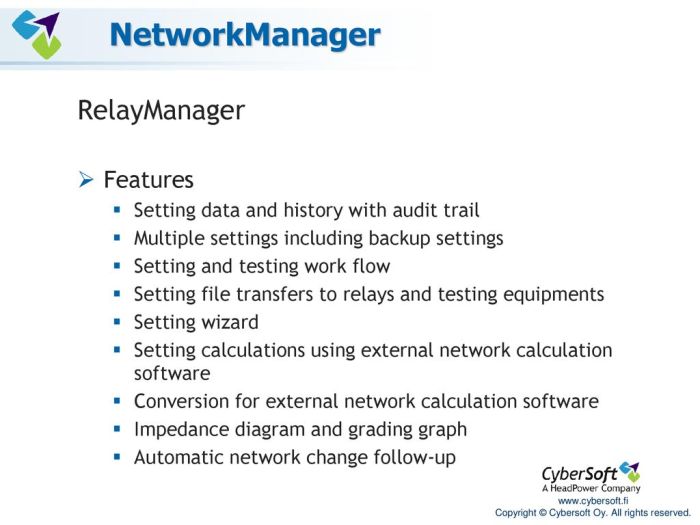
Source: slideplayer.com
So, you’ve understood the risks of allowing root access via NetworkManager. Now, let’s get practical and secure your system. This section dives into the nitty-gritty of disabling or restricting root access, offering concrete steps and alternative configurations to bolster your Red Hat system’s security. We’ll also compare different methods, highlighting their strengths and weaknesses.
The core principle here is to minimize the attack surface. Granting root privileges to NetworkManager is a significant security vulnerability. By restricting its capabilities, you drastically reduce the potential impact of a compromise. This involves careful configuration changes, and we’ll walk you through each step to ensure a smooth and secure implementation.
Disabling Root Access for NetworkManager, Red hat networkmanager allows root access
Disabling root access for NetworkManager involves modifying the NetworkManager configuration file. This prevents NetworkManager from executing commands with root privileges, thereby limiting the damage a potential attacker could inflict. While this is a crucial step, it’s important to remember that other aspects of your system’s security must also be robust. A single point of failure is never a good idea.
The primary method involves editing the /etc/NetworkManager/NetworkManager.conf file. You’ll need root privileges to do this. Adding or modifying the following line within the [main] section will disable root privileges for NetworkManager:
[main]
managed=false. This effectively prevents NetworkManager from automatically managing network interfaces. You would then need to manage your network connections manually using command-line tools like ip. Alternatively, you could set run_as_root=false in the same section. This would allow NetworkManager to run but without root privileges, but this method has potential issues depending on your setup. Remember to restart NetworkManager after making these changes using the command systemctl restart NetworkManager.
Implementing Enhanced Security Measures
Implementing enhanced security measures goes beyond simply disabling root access. It involves a multi-layered approach.
A step-by-step guide to a more secure setup involves:
- Disable root access for NetworkManager: As described in the previous section, modify
/etc/NetworkManager/NetworkManager.confto prevent root execution. - Regularly update your system: Keep your operating system and NetworkManager package updated to patch known vulnerabilities. Use the
yum updateordnf updatecommand. - Enable firewall: Use a firewall (like firewalld) to restrict network access, only allowing necessary ports and services. Configure firewall rules to block unauthorized access attempts.
- Principle of Least Privilege: Only grant necessary permissions to users and processes. Avoid unnecessary root privileges where possible.
- Monitor system logs: Regularly review system logs (e.g.,
/var/log/messages) for any suspicious activity. - Regular security audits: Conduct regular security audits to identify and address potential vulnerabilities.
Alternative Configurations Limiting Root Privileges
While completely disabling NetworkManager is one approach, other configurations can limit root privileges without fully disabling the service. This involves a more nuanced approach, allowing NetworkManager to function while minimizing its root capabilities. This can be achieved through more granular control over the processes NetworkManager uses and how they interact with the system. The specific method will depend on your setup and requirements. Always test any changes in a non-production environment first.
One example might involve creating a dedicated user account with limited privileges for NetworkManager to run as. This isolates NetworkManager from the root user, limiting the impact of a potential compromise. However, this requires a more in-depth understanding of system administration and security best practices. Incorrectly configuring this can lead to unexpected issues.
Comparison of Methods for Controlling NetworkManager Root Access
| Method | Description | Pros | Cons |
|---|---|---|---|
managed=false |
Completely disables NetworkManager’s automatic management of network interfaces. | Maximum security, prevents NetworkManager from running as root. | Requires manual network configuration. |
run_as_root=false |
Allows NetworkManager to run, but without root privileges. | Allows NetworkManager functionality while mitigating root access. | May cause compatibility issues with certain network configurations or drivers. |
| Dedicated User Account | Running NetworkManager as a dedicated user with limited privileges. | High security, isolates NetworkManager from the root user. | Requires advanced system administration knowledge and careful configuration. |
Impact on System Stability and Performance
Granting root access to NetworkManager, while potentially enhancing administrative convenience, introduces a significant risk to system stability and performance. A compromised NetworkManager, running with root privileges, could lead to cascading failures affecting the entire system, potentially resulting in downtime and data loss. The performance impact varies depending on the specific security configuration chosen, creating a complex trade-off between security and operational efficiency.
NetworkManager’s root privileges allow it to directly manipulate network interfaces and routing tables. A misconfiguration, a bug, or a malicious attack exploiting this access could lead to network instability, impacting all applications and services relying on network connectivity. Imagine a scenario where a faulty configuration causes NetworkManager to repeatedly attempt to connect to an unreachable network, consuming significant CPU resources and potentially triggering a system overload. This could manifest as slowdowns, application freezes, or even system crashes. Furthermore, a successful attack could completely disrupt network functionality, rendering the system inaccessible.
System Stability Implications of Root Access
Unrestricted root access elevates the impact of any error within NetworkManager. A simple software bug, normally causing a minor inconvenience, could now escalate to a system-wide crash. This is because NetworkManager, with root privileges, has the power to modify core system settings and processes. For instance, a memory leak within NetworkManager could lead to a system kernel panic, requiring a complete reboot. Similarly, a vulnerability could allow an attacker to gain complete control of the system through NetworkManager, potentially leading to data breaches, denial-of-service attacks, or even complete system compromise. The consequences are far more severe compared to a situation where NetworkManager operates with restricted privileges.
Performance Implications of Different Security Configurations
Implementing more restrictive security measures, such as running NetworkManager with reduced privileges or using a more robust security module, often results in a slight performance overhead. This is because the system needs to perform additional checks and validations before allowing NetworkManager to perform certain actions. However, the performance impact is generally negligible compared to the potential cost of a security breach. For example, using SELinux (Security-Enhanced Linux) to restrict NetworkManager’s access to specific resources adds a small layer of processing, but it significantly reduces the potential damage from a compromised NetworkManager. Conversely, a less secure configuration might offer better initial performance but significantly increases the risk of severe system instability in the event of a compromise.
Resource Consumption Comparison of Security Implementations
Different security implementations for NetworkManager have varying resource footprints. Using SELinux, for instance, adds a small overhead to the system’s CPU and memory usage, but this is typically insignificant in modern systems. AppArmor, another security module, also introduces a minor performance impact. However, the resource consumption is far outweighed by the enhanced security and stability they provide. In contrast, a system with minimal security measures applied to NetworkManager might initially show slightly better performance metrics, but it leaves the system vulnerable to significant performance degradation or complete failure in the event of a compromise. The trade-off is clear: a small performance hit for greatly improved stability and security.
Restricted Root Access and Network Operations
Imagine a scenario where NetworkManager is configured with limited root privileges. When attempting to establish a connection to a new network, NetworkManager needs to request elevated privileges to configure the network interface. This request is then vetted by the system’s security mechanisms. If approved, NetworkManager gains temporary root access to perform the necessary actions, but these privileges are revoked immediately after the task is completed. This controlled access prevents NetworkManager from performing unauthorized actions even if compromised. In contrast, with unrestricted root access, a malicious actor could potentially maintain persistent root access, allowing them to continuously manipulate network settings, redirect traffic, or install malware, resulting in sustained instability and significant performance degradation.
Security and Performance Trade-offs
The choice of security configuration for NetworkManager involves a trade-off between security and performance. More restrictive configurations, while offering enhanced security and stability, might introduce a small performance overhead. Conversely, less restrictive configurations might initially appear more efficient, but they significantly increase the risk of catastrophic system failure in case of a compromise. The decision requires careful consideration of the system’s specific security needs and the potential consequences of a security breach versus the minor performance impact of robust security measures. A well-balanced approach involves selecting a security configuration that minimizes the performance impact while providing sufficient protection against potential threats.
Best Practices for Secure Network Configuration
Securing your Red Hat system goes beyond just managing NetworkManager’s root privileges. A robust security posture requires a multi-layered approach encompassing strong authentication, robust firewalls, and proactive monitoring. Let’s delve into best practices that bolster your system’s defenses, regardless of NetworkManager’s configuration.
Strong Passwords and Authentication Methods are fundamental to network security. Weak passwords are easily cracked, opening the door to unauthorized access. Implementing strong authentication mechanisms significantly reduces this risk.
Password Security
Employing strong passwords is crucial. A strong password is long (at least 12 characters), complex (combining uppercase and lowercase letters, numbers, and symbols), and unique to each account. Password managers can help generate and securely store these complex passwords, eliminating the need to remember them all. Regular password changes, enforced by system policies, further enhance security. Avoid using easily guessable information like birthdays or pet names. Consider implementing multi-factor authentication (MFA) for an extra layer of protection. MFA adds an additional verification step, such as a one-time code sent to a mobile device, making it significantly harder for attackers to gain access even if they possess a password.
Firewall Configuration
Firewalls act as gatekeepers, controlling network traffic entering and leaving your system. A properly configured firewall blocks unauthorized access attempts, preventing malicious actors from connecting to your system’s services. Red Hat systems typically utilize firewalld, a dynamic firewall management daemon. Firewalld allows you to define zones (like public, internal, trusted) with specific rules determining which ports and services are accessible from each zone. Regularly review and update your firewall rules to reflect your system’s current needs and security posture. Ensure only necessary ports are open; unnecessary open ports represent vulnerabilities. For example, if you don’t need to run an FTP server, ensure the relevant ports are blocked.
Intrusion Detection Systems
Intrusion Detection Systems (IDS) actively monitor network traffic and system logs for suspicious activity. They analyze patterns and anomalies, alerting administrators to potential security breaches. IDS can be either network-based (monitoring network traffic) or host-based (monitoring system activity). These systems provide valuable insights into potential threats and allow for timely responses, minimizing the impact of attacks. Consider deploying an IDS alongside your firewall for comprehensive protection. Regularly review IDS alerts and logs to identify and address any security issues.
Security Checklist for a Red Hat System
Before outlining a security audit, it’s helpful to have a checklist of essential security measures. This provides a structured approach to ensuring your system is adequately protected.
- Regular Software Updates: Keep your system’s operating system, applications, and kernel updated with the latest security patches.
- Strong Passwords and Authentication: Enforce strong password policies and implement multi-factor authentication where possible.
- Firewall Configuration: Configure your firewall to allow only necessary network traffic.
- Intrusion Detection System: Deploy an IDS to monitor for suspicious activity.
- Regular Security Audits: Conduct regular security audits to identify and address vulnerabilities.
- Log Monitoring: Regularly review system logs for any unusual activity.
- Access Control: Implement principle of least privilege, granting users only the necessary permissions.
- Security Hardening: Disable unnecessary services and features to reduce the attack surface.
- Regular Backups: Regularly back up your important data to prevent data loss in case of a security breach.
Security Audit for a System Using NetworkManager
A structured security audit helps identify vulnerabilities and ensure your system’s security posture is robust. This audit should be performed regularly to proactively address potential issues.
- Review NetworkManager Configuration: Verify NetworkManager’s configuration, paying close attention to any settings that grant root privileges or expose unnecessary services.
- Check Firewall Rules: Examine your firewall rules to ensure they adequately protect your system from unauthorized access.
- Assess Password Policies: Verify that strong password policies are enforced and that multi-factor authentication is used where appropriate.
- Examine System Logs: Review system logs for any suspicious activity, such as failed login attempts or unauthorized access attempts.
- Scan for Vulnerabilities: Use vulnerability scanners to identify any known vulnerabilities in your system’s software and configuration.
- Review Access Control: Verify that users have only the necessary permissions to perform their tasks.
- Test Network Security: Conduct penetration testing to identify weaknesses in your network security.
Final Wrap-Up
Ultimately, the question of whether Red Hat NetworkManager should have root access boils down to a careful balancing act between convenience and security. While the default configuration might seem convenient, the potential risks significantly outweigh the benefits. By understanding the vulnerabilities, implementing the mitigation strategies Artikeld, and embracing a proactive security posture, you can significantly reduce the risk of exploitation and maintain a robust and secure Red Hat system. Remember, vigilance and proactive security are your best defenses.