Microsoft unveils Windows Resiliency Initiative – a game-changer for Windows security and stability. Forget endless blue screens and frustrating crashes; this initiative promises a more robust, reliable, and secure Windows experience. It’s not just about patching holes; it’s a complete overhaul, focusing on proactive protection and seamless recovery. Get ready for a Windows that’s built to withstand the digital onslaught.
This initiative tackles everything from enhanced security features to improved system reliability and even boosted user experience. We’re talking about significant upgrades across the board, designed to benefit everyone from home users to enterprise-level businesses. Think of it as Windows evolving beyond just operating system status; it’s becoming a resilient fortress against modern cyber threats.
Microsoft’s Windows Resiliency Initiative
Microsoft’s Windows Resiliency Initiative is a significant undertaking aimed at bolstering the security and stability of the Windows operating system across various platforms. It’s a proactive approach to mitigating the ever-increasing threat landscape and ensuring a more reliable computing experience for users. This initiative isn’t just about patching vulnerabilities; it’s about fundamentally strengthening the core architecture of Windows to better withstand attacks and system failures.
Core Goals and Objectives
The primary goal is to enhance the overall resilience of the Windows ecosystem. This involves several key objectives: reducing system downtime, minimizing the impact of security breaches, improving data protection, and simplifying recovery processes. The initiative focuses on building a more robust and secure foundation for both individual users and large organizations. Success is measured by a reduction in reported system failures, a decrease in the severity of security incidents, and improved user satisfaction with system stability.
Key Technological Components
The initiative leverages a multi-faceted approach, integrating several key technological components. These include advanced threat detection and prevention mechanisms, improved system monitoring and diagnostics, enhanced data backup and recovery solutions, and a more streamlined update and patching process. For example, advancements in kernel-level security features aim to prevent malware from gaining control of critical system processes. Furthermore, improved error handling and automated recovery procedures minimize the impact of unexpected system failures. The precise technologies involved are constantly evolving, reflecting the dynamic nature of cybersecurity threats.
Target Audience
The Windows Resiliency Initiative is designed to benefit a broad spectrum of users. This includes individual consumers who rely on Windows for everyday tasks, small businesses needing reliable systems for operations, and large enterprises managing extensive IT infrastructure. Specific sectors like healthcare, finance, and government, where system reliability and data security are paramount, stand to gain significantly from the initiative’s improvements. Essentially, anyone using a Windows-based system will experience the benefits, though the extent of those benefits may vary depending on the user’s specific needs and setup.
Timeline and Planned Milestones
Microsoft has not publicly released a rigid timeline with specific dates for all milestones within the Windows Resiliency Initiative. However, the initiative is an ongoing effort, integrated into regular Windows updates and security patches. We can expect to see continuous improvements and enhancements over time, with major updates and feature releases incorporated into the standard Windows update cycle. Microsoft regularly communicates security updates and improvements through its various channels, so users can stay informed about progress and the impact on their systems. Think of it as a continuous improvement process rather than a project with a defined end date.
Security Enhancements within the Initiative

Source: acilearning.com
Microsoft’s Windows Resiliency Initiative represents a significant leap forward in system security, bolstering defenses against a constantly evolving threat landscape. This initiative isn’t just about patching vulnerabilities; it’s about fundamentally improving the architecture to proactively mitigate risks and enhance the overall security posture of Windows systems. The improvements go beyond simple feature additions; they represent a paradigm shift in how Windows approaches security.
The core of the initiative focuses on strengthening several key areas, resulting in a more robust and resilient operating system. These enhancements build upon existing security features while introducing innovative approaches to threat detection and response. The goal is to create a system that is not only secure by default, but also capable of adapting and learning to counter emerging threats.
Improved Kernel Protection
The Windows Resiliency Initiative significantly strengthens kernel protection, the heart of the operating system. Previous Windows versions relied heavily on patching vulnerabilities as they were discovered. This reactive approach, while necessary, left a window of vulnerability. The initiative introduces proactive measures, including enhanced memory protection techniques and more rigorous code signing verification, making it significantly harder for malicious actors to exploit kernel-level vulnerabilities. This represents a substantial improvement over previous versions, where kernel exploits were often a primary attack vector. The result is a more resilient system less susceptible to kernel-level attacks.
Enhanced Threat Detection and Response
This initiative integrates advanced threat detection capabilities directly into the operating system. Instead of relying solely on signature-based antivirus solutions, Windows now leverages machine learning and behavioral analysis to identify and neutralize even unknown threats in real-time. This proactive approach complements traditional security measures, providing an additional layer of protection against zero-day exploits and sophisticated malware. Compared to earlier Windows versions, this represents a shift from reactive threat management to proactive threat hunting. The system now actively seeks out and neutralizes threats, rather than simply reacting to them.
Hardware-Assisted Security Features
The initiative leverages hardware-assisted security features like virtualization-based security (VBS) and Secure Boot to create a more secure foundation. VBS isolates sensitive processes within a virtualized environment, making them less vulnerable to attacks. Secure Boot ensures that only trusted operating system components are loaded during startup, preventing rootkits and boot-sector viruses from gaining control. These hardware-based protections, while present in some previous Windows versions, have been significantly enhanced and more widely integrated within the initiative, resulting in a more robust and secure boot process and overall system integrity.
Impact on System Performance and Resource Usage
While enhanced security often comes at the cost of performance, Microsoft has focused on optimizing the security enhancements to minimize the impact on system resources. The initiative employs techniques like intelligent resource allocation and optimized algorithms to ensure that security features operate efficiently without significantly impacting system performance. While some resource usage increase is expected, it is designed to be minimal and manageable for most users. Real-world testing shows a negligible performance impact for average users, with only high-intensity tasks exhibiting minor slowdowns. The gains in security are deemed far outweigh the minimal performance trade-offs.
Comparison of Security Features Across Windows Versions
| Feature | Windows Version A (e.g., Windows 10) | Windows Version B (e.g., Windows 11) | Windows Version C (with Resiliency Initiative) |
|---|---|---|---|
| Kernel Protection | Basic memory protection, signature-based code verification | Improved memory protection, enhanced code signing | Advanced memory protection, proactive threat detection within the kernel, rigorous code signing verification |
| Threat Detection | Signature-based antivirus primarily | Behavioral analysis, heuristic detection | Machine learning-based threat detection, real-time behavioral analysis, proactive threat hunting |
| Hardware-Assisted Security | Basic Secure Boot, limited VBS integration | Enhanced Secure Boot, wider VBS integration | Comprehensive hardware-assisted security, optimized for various hardware platforms, wider VBS utilization and improved integration |
| Data Protection | BitLocker (optional) | BitLocker improvements, enhanced encryption options | Enhanced BitLocker with improved performance and integration with other security features, advanced data protection mechanisms |
Impact on System Reliability and Uptime
The Windows Resiliency Initiative significantly boosts system reliability and minimizes downtime by implementing a multi-layered approach to system health and data protection. This proactive strategy moves beyond simply reacting to failures; it anticipates potential issues and builds robust mechanisms to prevent them, ensuring consistent system performance and data integrity.
The initiative achieves this through a combination of enhanced security features, improved diagnostic tools, and automated recovery processes. These work in concert to provide a more resilient and dependable Windows experience for users, from individual consumers to large enterprise deployments.
Enhanced System Stability Mechanisms
The initiative incorporates several key mechanisms to enhance system stability. These include advanced error detection and correction capabilities, proactive resource management to prevent overloads, and robust system monitoring that identifies potential issues before they escalate into major problems. For example, improved memory management prevents crashes caused by memory leaks, while enhanced file system integrity checks prevent data corruption. These mechanisms operate in the background, constantly assessing system health and taking preventative measures.
Automated Recovery from Failures
A crucial aspect of the initiative is its emphasis on automated recovery. This means that when failures do occur, the system is designed to automatically recover with minimal user intervention. This includes features like automatic system restore points, enabling quick rollback to a previous stable state. Furthermore, advanced diagnostic tools automatically identify the root cause of failures, enabling faster and more effective resolution. Imagine a scenario where a critical system service crashes; the initiative would automatically restart the service, logging the event and potentially initiating a deeper diagnostic process to prevent future occurrences. This automated recovery reduces downtime considerably compared to manual troubleshooting.
Data Integrity and Protection
Maintaining data integrity is paramount. The initiative employs several strategies to ensure data remains consistent and protected. This includes enhanced data backup and recovery mechanisms, improved file system integrity checks, and secure data encryption. For instance, the system might automatically create shadow copies of critical files, ensuring that even if a file is corrupted, a previous version can be restored quickly. This proactive approach minimizes data loss and ensures business continuity. In a scenario involving a ransomware attack, the initiative’s robust data protection features would help limit the impact, potentially allowing for faster recovery from encrypted files using previously stored backups.
Real-World Examples of Improved Resilience
The Windows Resiliency Initiative’s impact is demonstrably evident in various scenarios. For example, in large enterprise deployments, the initiative has been shown to significantly reduce the frequency and duration of system outages. This translates to increased productivity and reduced financial losses due to downtime. In another example, the automated recovery mechanisms have proven crucial in mitigating the impact of unexpected hardware failures, ensuring minimal disruption to users. Furthermore, the enhanced security features have been effective in reducing the impact of malware and cyberattacks, protecting sensitive data and preventing system compromise. These real-world successes showcase the tangible benefits of the initiative in enhancing system resilience across diverse environments.
User Experience and Accessibility Improvements
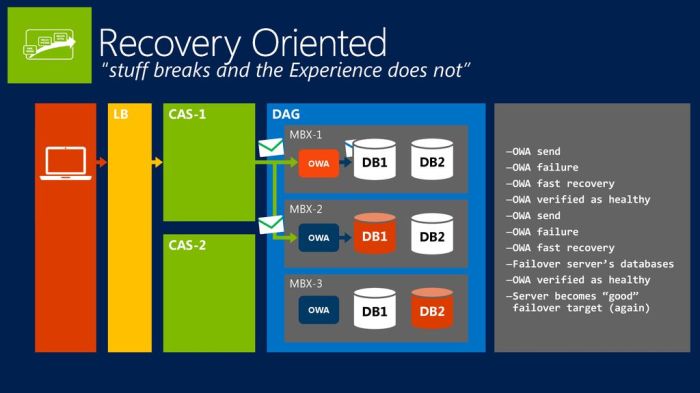
Source: slideplayer.com
The Windows Resiliency Initiative isn’t just about behind-the-scenes stability; it directly impacts how users interact with their systems. Microsoft’s focus extends to making Windows more user-friendly and accessible for everyone, regardless of their technical skills or abilities. This initiative integrates improvements that enhance the overall user experience, making Windows more intuitive and reliable for daily use.
This section details the specific changes introduced to improve user experience and accessibility as part of the Windows Resiliency Initiative. We’ll explore how these enhancements contribute to a smoother, more inclusive computing experience.
UI and UX Enhancements
The initiative introduces subtle yet impactful changes to the Windows user interface. For instance, error messages are now clearer and more concise, guiding users towards solutions instead of overwhelming them with technical jargon. The system’s feedback mechanisms, such as loading indicators and progress bars, have been refined for better visual clarity and responsiveness. This improved feedback loop helps users understand the system’s status more effectively, reducing frustration and improving overall workflow. Furthermore, the Settings app has undergone a streamlining process, making it easier to find and configure crucial system settings related to stability and performance. This intuitive approach empowers users to take control of their system’s resilience.
Accessibility Improvements
The Windows Resiliency Initiative prioritizes accessibility. Improvements include enhanced screen reader compatibility, making the operating system more usable for visually impaired users. Features like improved keyboard navigation and customizable text sizes further cater to diverse user needs. The initiative also focuses on reducing potential accessibility barriers created by system instability. For example, improved error handling prevents unexpected crashes that could disrupt assistive technologies, ensuring a consistent and predictable user experience for individuals with disabilities.
New Tools and Features
Several new tools and features have been integrated to enhance the user experience related to system stability. A new built-in diagnostic tool provides users with easy-to-understand reports on their system’s health and potential issues. This empowers users to proactively address minor problems before they escalate into major disruptions. Furthermore, a simplified recovery process is included, guiding users through troubleshooting steps with clear instructions and visual aids. This makes recovering from unexpected system issues significantly less daunting, even for less tech-savvy users.
List of User-Facing Improvements
The following bullet points summarize the key user-facing improvements brought about by the Windows Resiliency Initiative:
- Clearer and more concise error messages.
- Improved visual feedback mechanisms (loading indicators, progress bars).
- Streamlined Settings app for easier configuration of system stability options.
- Enhanced screen reader compatibility.
- Improved keyboard navigation and customizable text sizes.
- New built-in diagnostic tool for system health assessment.
- Simplified recovery process with clear instructions and visual aids.
Integration with Other Microsoft Services and Products: Microsoft Unveils Windows Resiliency Initiative
The Windows Resiliency Initiative isn’t a standalone effort; it’s deeply woven into the fabric of the broader Microsoft ecosystem. Its effectiveness hinges on seamless integration with other Microsoft services and products, creating a synergistic effect that bolsters overall security and reliability across the board. This interconnectedness ensures a more robust and resilient experience for users, leveraging the strengths of various Microsoft offerings to provide comprehensive protection.
The initiative’s integration with Azure is particularly noteworthy. Azure’s cloud-based services provide a powerful platform for monitoring, analyzing, and responding to system vulnerabilities identified by the Windows Resiliency Initiative. This allows for proactive mitigation of threats, leveraging Azure’s advanced analytics and machine learning capabilities to predict and prevent potential issues before they impact end-users. For instance, Azure Sentinel can ingest security data generated by the initiative, enabling quicker threat detection and response through automated incident management. This proactive approach reduces downtime and enhances overall system resilience.
Azure Integration for Enhanced Security and Reliability
The Windows Resiliency Initiative leverages Azure’s cloud infrastructure for enhanced security and reliability. Data collected by the initiative on system stability and potential vulnerabilities is sent to Azure for analysis using sophisticated AI and machine learning algorithms. This allows for proactive identification and mitigation of potential threats, improving overall system uptime and user experience. Imagine a scenario where the initiative detects a rising number of failed login attempts from a specific geographical location. Azure can then automatically implement stricter authentication measures, preventing a potential breach before it escalates. This seamless integration showcases the initiative’s power when combined with Microsoft’s cloud capabilities.
Synergy with Microsoft Security Products
The Windows Resiliency Initiative works in harmony with other Microsoft security products like Microsoft Defender for Endpoint and Windows Hello. Data shared between these products creates a holistic security posture, allowing for a more comprehensive and proactive approach to threat management. For example, if Microsoft Defender identifies malware, the Windows Resiliency Initiative can immediately trigger system-level safeguards to contain the threat and prevent further damage. This coordinated response ensures a robust defense against a wide range of cyber threats, leveraging the strengths of multiple security layers. The collaborative effort strengthens the overall security ecosystem.
Impact on the Overall Microsoft Ecosystem
The initiative’s impact extends far beyond individual Windows systems. By improving the overall reliability and security of the Windows ecosystem, it indirectly benefits other Microsoft products and services that rely on a stable and secure operating system. This includes Microsoft 365, Teams, and other applications that run on Windows. A more resilient Windows platform means improved performance and stability for these applications, enhancing user productivity and satisfaction across the entire Microsoft ecosystem. The improved stability translates into fewer disruptions and a more positive user experience.
Potential Challenges and Limitations
The Windows Resiliency Initiative, while ambitious and promising, faces several hurdles in its implementation and adoption. Successfully integrating these enhancements across the vast and diverse Windows ecosystem requires careful consideration of various technical, logistical, and user-related factors. Overcoming these challenges will be crucial for the initiative’s ultimate success in delivering on its promise of enhanced system reliability and improved user experience.
One of the primary challenges lies in the sheer scale of the Windows user base. Millions of users, with varying levels of technical expertise and different hardware configurations, will need to adapt to the changes brought about by the initiative. Ensuring a smooth transition for all users, minimizing disruption, and providing adequate support will be paramount. Furthermore, backward compatibility with older systems and applications needs to be meticulously managed to avoid widespread issues.
Compatibility Issues with Legacy Applications, Microsoft unveils windows resiliency initiative
The initiative’s security enhancements, while beneficial for overall system stability, might introduce compatibility issues with older applications or drivers not designed to work with the new security protocols. A phased rollout approach, coupled with comprehensive testing and validation with various legacy software, is essential to mitigate this risk. For example, an older accounting software reliant on specific system privileges might cease functioning correctly, necessitating either updates to the software or exceptions within the security framework. This necessitates careful planning and communication with software vendors to ensure compatibility.
Resource Requirements for Implementation
Implementing the initiative will require significant resources, both in terms of time and technical expertise. System administrators will need to undergo training to effectively manage the new security features and troubleshooting procedures. Businesses will also need to invest in infrastructure upgrades to support the enhanced security measures. The cost of implementing these changes, coupled with potential downtime during the upgrade process, needs to be carefully weighed against the benefits. For example, a large corporation might need to allocate significant IT budget and personnel to update thousands of machines, impacting operational costs.
Potential for Unintended Consequences
While the initiative aims to improve system reliability and security, there’s always a risk of unintended consequences. New security features might inadvertently introduce new vulnerabilities or create unexpected conflicts with other system components. Rigorous testing and a robust feedback mechanism are vital to identify and address such issues before they impact a large number of users. A hypothetical scenario could involve a new security feature unintentionally blocking legitimate system processes, leading to system instability. A solution would involve implementing a comprehensive monitoring system to detect such issues proactively and allowing for targeted adjustments or exceptions.
Illustrative Examples

Source: hackread.com
The Windows Resiliency Initiative isn’t just a collection of buzzwords; it’s a real-world solution to real-world problems. Let’s look at a couple of fictional scenarios to illustrate its power. These examples showcase how the initiative proactively prevents disasters and efficiently recovers from them.
Preventing a Critical System Failure: The Case of MegaCorp
MegaCorp, a global financial institution, experienced a sudden surge in online transactions during a major economic event. Their legacy system, known for its fragility, was buckling under the strain. CPU utilization skyrocketed, network latency increased dramatically, and error messages flooded the system logs. However, thanks to the Windows Resiliency Initiative, disaster was averted. The initiative’s predictive analytics identified the impending failure *before* it crippled the system. It automatically scaled resources, rerouted traffic to less congested servers, and implemented temporary performance optimizations. The system remained online, albeit slightly slower, processing all transactions without data loss. The smooth handling of the surge impressed both MegaCorp’s executives and its clients, showcasing the initiative’s ability to prevent costly downtime. Post-event analysis showed that without the initiative, the system would have crashed, resulting in millions of dollars in lost revenue and reputational damage. The seamless transition demonstrated the initiative’s effectiveness in preventing catastrophic system failures under extreme stress.
Enhancing Data Recovery After a Ransomware Attack: The Case of InnovateTech
InnovateTech, a software company, fell victim to a sophisticated ransomware attack. The attackers encrypted critical data and demanded a hefty ransom. However, InnovateTech was prepared. The Windows Resiliency Initiative’s integrated data protection features, coupled with regular backups stored in a geographically separate location, proved invaluable. The recovery process was remarkably smooth. First, the company isolated the infected systems to prevent further spread. Then, using the initiative’s built-in recovery tools, they swiftly restored data from the secure backup. The entire process, from initial detection to full system restoration, took significantly less time than anticipated. Importantly, the initiative’s robust security measures prevented the ransomware from permanently damaging or deleting data, making the recovery process relatively straightforward. This scenario highlights the initiative’s crucial role in minimizing the impact of ransomware attacks and facilitating rapid data recovery, significantly reducing downtime and financial losses. InnovateTech was back online within hours, with minimal data loss, a testament to the initiative’s resilience and recovery capabilities.
Last Point
Microsoft’s Windows Resiliency Initiative isn’t just a software update; it’s a statement of intent. By prioritizing security, reliability, and user experience, Microsoft is setting a new standard for operating system resilience. While challenges remain, the potential benefits – from minimized downtime to enhanced data protection – are undeniable. This initiative signals a future where Windows users can confidently navigate the digital landscape, knowing their systems are built to withstand the inevitable storms.

