Hackers Abuse URL Rewriting in Sophisticated Phishing Attacks: Think you can spot a phishing link? Think again. These days, hackers aren’t just sending dodgy emails; they’re using sophisticated URL rewriting techniques to make malicious links look totally legit. We’re talking expertly crafted URLs that mimic popular websites, hiding the true, sinister destination behind a facade of trust. This clever manipulation makes it incredibly difficult to identify phishing attempts, even for tech-savvy individuals. Let’s dive into the dark art of URL rewriting and how to protect yourself.
This isn’t your grandma’s phishing scam. We’re talking about attacks that leverage SSL certificates, domain spoofing, and URL shortening services to create incredibly convincing phishing lures. Hackers use specialized tools and techniques to rewrite URLs, masking the actual destination behind seemingly harmless links. Understanding these techniques is crucial to staying safe online, and we’ll break down exactly how these attacks work, the tools used, and, most importantly, how to avoid becoming a victim.
Understanding URL Rewriting in Phishing Attacks
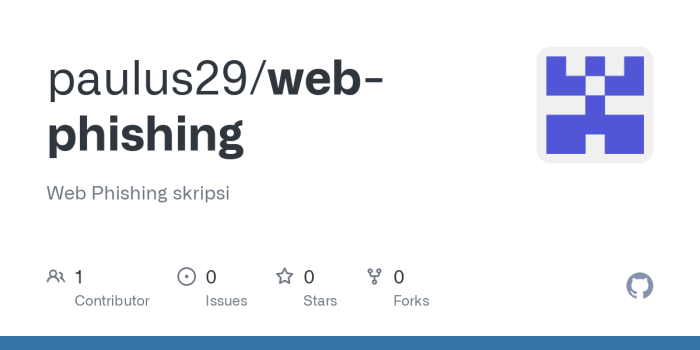
Source: githubassets.com
Phishing attacks are constantly evolving, and one increasingly sophisticated technique used by hackers is URL rewriting. This method cleverly disguises malicious links, making them appear legitimate and tricking unsuspecting victims into clicking. Understanding how these rewritten URLs work is crucial for protecting yourself online.
URL rewriting in phishing attacks involves manipulating the visible part of a URL to make it look trustworthy, while the actual destination remains a harmful website designed to steal your data or infect your computer. Hackers employ various techniques to achieve this deceptive effect, often relying on the human tendency to skim URLs rather than scrutinize them carefully. The goal is to create a sense of familiarity and trust, leading the user to believe they’re interacting with a legitimate service.
Methods of URL Rewriting
Hackers use several methods to rewrite URLs for phishing purposes. These include using URL shorteners (like bit.ly or tinyurl.com), which obscure the final destination, and employing techniques to add extra characters or modify the domain name slightly to mimic legitimate websites. They might also leverage subdomains or embed malicious links within seemingly harmless images or text. The complexity of these methods varies, ranging from simple shortening to more intricate manipulations that require technical expertise to detect.
Examples of Deceptive URLs
Consider a phishing attempt targeting a popular online banking platform. A legitimate URL might look like this: `https://www.mybank.com/login`. A phisher might rewrite this as `https://www.mybank.com.login-secure.net`, which appears similar but directs the user to a malicious site. Another example could be a shortened URL like `bit.ly/mybanklogin`, which hides the true destination behind a shortened link. These seemingly innocuous URLs can be incredibly effective in deceiving users.
Comparison of Legitimate and Malicious URLs
The following table highlights the key differences between legitimate and malicious URLs, emphasizing the red flags that should raise suspicion. Always carefully examine the URL before clicking, especially if it’s an unexpected link or involves sensitive information.
| Original URL | Rewritten URL | Type | Red Flags |
|---|---|---|---|
| https://www.examplebank.com/login | https://www.examplebank.com.login-secure.net | Malicious | Extra domain segment (.login-secure.net), suspicious subdomain |
| https://www.online-shopping.com/checkout | http://onlineshopping.com/checkout | Malicious | Missing “www” and use of “http” instead of “https” |
| https://www.secure-payments.com/process | tinyurl.com/securepayments | Malicious | Use of a URL shortener obscuring the final destination |
| https://mail.google.com/mail/u/0/#inbox | https://mail.google.com.login.secure/mail/u/0/#inbox | Malicious | Added “.login.secure” segment mimicking a login page |
Sophistication of the Attack: Hackers Abuse Url Rewriting In Sophisticated Phishing Attack

Source: activestate.com
Modern phishing attacks aren’t your grandpappy’s Nigerian prince scams. They’re incredibly sophisticated, leveraging advanced techniques to bypass security measures and trick even the most cautious users. The use of URL rewriting is a key component of this sophistication, allowing attackers to mask malicious links and evade detection. Let’s delve into the technical wizardry behind these attacks.
These attacks rely on a blend of technical prowess and social engineering. Hackers employ a range of tools and techniques to make their malicious links appear legitimate, exploiting the trust users place in familiar websites and secure connections. The goal is to create a seamless experience that encourages victims to click, download, or enter sensitive information without raising suspicion. This requires a multi-faceted approach, combining several deceptive tactics.
SSL Certificates and Domain Spoofing
SSL certificates, those little padlock icons we see in our browser address bars, are normally a symbol of trust, indicating a secure connection. However, hackers can obtain fraudulent SSL certificates for fake domains that closely resemble legitimate ones. This creates a false sense of security, leading users to believe they’re interacting with a trusted website. Domain spoofing further enhances this deception, using subtly altered domain names (e.g., googl3.com instead of google.com) to trick users into believing they are on the correct site. The combination of a seemingly secure connection (SSL) and a near-perfect domain name is a powerful tool for convincing victims.
The Role of URL Shortening Services
URL shortening services, like bit.ly or tinyurl.com, are often used legitimately to create concise links. However, these services can also be abused by attackers to obfuscate malicious URLs. A shortened link hides the true destination, making it difficult for users to determine if it’s safe to click. For example, a shortened link might appear harmless, while the actual destination is a phishing site designed to steal credentials. This simple technique significantly increases the effectiveness of phishing attacks, making it harder for users to identify the threat.
Tools and Technologies for URL Rewriting
Hackers utilize a variety of tools and technologies to effectively rewrite URLs. These range from simple scripting languages like Python or JavaScript to more advanced tools that automate the process. Many open-source and commercial web servers allow for URL rewriting through configuration files or specialized modules. These modules enable hackers to redirect users to malicious sites based on various factors, including the user’s IP address or browser type. Furthermore, the use of proxies and other network obfuscation techniques adds another layer of complexity, making it difficult to trace the attack back to its origin.
Hypothetical Phishing Attack Scenario
Imagine a phishing attack targeting a major online banking institution. The attacker obtains a fraudulent SSL certificate for a domain that closely resembles the bank’s official website (e.g., bankofamerica-login.com). They then use a URL shortening service to create a concise link to this fake site. This shortened link is embedded within a seemingly legitimate email, prompting users to update their account information. Once a user clicks the link, they are redirected to the fake banking site, complete with a secure connection indicator. The user unknowingly enters their credentials, which are then captured by the attacker and used for fraudulent purposes. The sophistication lies in the seamless integration of several deceptive techniques: a near-perfect domain, a secure connection, and a shortened link that hides the true destination. This scenario demonstrates the power of URL rewriting in creating highly effective phishing attacks.
User Perspective
So, you’re online, scrolling through your feed, maybe checking your email. Suddenly, a link catches your eye – a tempting offer, an urgent notification, or a message from someone you know (or think you know). Before you click, remember this: Phishing attacks disguised through URL rewriting are sneaky, but they’re not invincible. With a little knowledge and vigilance, you can significantly reduce your risk. This section empowers you with the tools to spot these digital traps and keep your data safe.
Understanding how to identify and avoid these sophisticated phishing attempts is crucial in today’s digital landscape. It’s not about being overly cautious; it’s about being informed. The following strategies will equip you with the skills to navigate the internet safely and confidently.
Suspicious URL Indicators
Recognizing suspicious URLs is the first line of defense against phishing attacks. Many subtle cues can reveal a malicious link. Paying attention to these details can save you from a world of trouble.
- Misspellings and Unusual Characters: Look for slight misspellings of legitimate website names (e.g., gooogle.com instead of google.com) or unusual characters in the URL (e.g., numbers or symbols that don’t belong).
- Unexpected Domains: Be wary of URLs that don’t match the expected domain for a particular organization. For example, a supposed email from your bank shouldn’t link to a .ru or .cn domain unless you specifically bank with an institution in Russia or China.
- Lengthy or Complex URLs: Extremely long and complicated URLs, especially those containing random strings of characters, are often a red flag. These URLs often obscure the actual destination.
- Unusual Protocols: Pay close attention to the protocol at the beginning of the URL (e.g., http:// or https://). While https is generally safer, be cautious of unexpected protocols.
- Generic Top-Level Domains (TLDs): Be wary of URLs using generic TLDs like .tk, .cf, or .ga, which are often used for phishing sites because they are easier to register and less regulated.
URL Verification Techniques
Once you’ve identified a potentially suspicious URL, you need a way to verify its legitimacy. Don’t rely solely on your gut feeling; take proactive steps to ensure the site is safe.
Before clicking any link, especially one you received via email or text message, consider the following:
* Hover Over the Link: Most browsers allow you to hover your cursor over a link to see the actual URL in a tooltip. This allows you to inspect the URL without actually clicking it.
* Manually Type the URL: Instead of clicking a link, open a new browser tab and manually type the URL of the website you intend to visit. This helps avoid redirects to malicious sites.
* Check the Website’s Security Certificate: Look for a padlock icon in the address bar. This indicates that the website uses HTTPS, which encrypts the connection and protects your data. However, even with HTTPS, a website can still be malicious.
* Use a URL Scanner: Several online tools can scan URLs for malware and phishing attempts. Paste the suspicious URL into one of these scanners before clicking.
Best Practices for Safe Online Browsing
Staying safe online is an ongoing process, not a one-time fix. By incorporating these practices into your daily routine, you can dramatically reduce your vulnerability to phishing attacks.
* Keep Software Updated: Regularly update your operating system, browser, and antivirus software to patch security vulnerabilities.
* Use Strong Passwords: Create unique and strong passwords for all your online accounts. Consider using a password manager to help you manage them.
* Enable Two-Factor Authentication (2FA): Whenever possible, enable 2FA for your accounts. This adds an extra layer of security, making it harder for phishers to access your accounts even if they obtain your password.
* Be Wary of Unsolicited Emails and Messages: Treat unsolicited emails and messages with extreme caution. Don’t click on links or open attachments from unknown senders.
* Educate Yourself: Stay informed about the latest phishing techniques and scams. Regularly read security news and updates to stay ahead of the curve.
Technical Countermeasures and Defenses
The cat-and-mouse game between phishers and security professionals is constantly evolving, with URL rewriting attacks demanding sophisticated countermeasures. Fortunately, several technical solutions exist to detect and mitigate these threats, significantly improving online safety for users. These defenses range from software-based solutions to network-level protections, all working to identify and neutralize malicious URL manipulations.
Security software and browser extensions play a crucial role in detecting and blocking rewritten malicious URLs. These tools utilize various techniques, including heuristic analysis, real-time threat intelligence feeds, and URL reputation databases, to flag potentially dangerous links. They can examine the URL structure, looking for inconsistencies and suspicious patterns indicative of rewriting, as well as checking the website’s reputation and SSL certificates for anomalies. If a URL is identified as malicious, the software will either block access entirely or display a warning to the user, preventing them from visiting the harmful site.
Security Software and Browser Extensions
Sophisticated security suites go beyond simple URL scanning. They actively monitor network traffic, analyzing HTTP headers and other metadata to detect unusual redirects or manipulations. Some advanced features include sandboxing suspicious URLs – essentially running them in a controlled environment to assess their behavior without exposing the user’s system to risk. Furthermore, browser extensions dedicated to anti-phishing often provide real-time warnings about potentially malicious links encountered during browsing, adding an extra layer of protection. For instance, an extension might highlight a URL that appears legitimate but points to a different server than expected, alerting the user to a possible rewriting attempt.
DNS Filtering and Anti-Phishing Techniques
DNS filtering acts as a gatekeeper, preventing access to known malicious domains. By intercepting DNS requests, these services can block connections to websites associated with phishing campaigns, including those employing URL rewriting techniques. Anti-phishing techniques frequently leverage machine learning algorithms to identify patterns and anomalies in URLs and website content, helping to flag potentially dangerous sites before users even click. This proactive approach significantly reduces the risk of falling victim to these sophisticated attacks. For example, a DNS filter might block a request for a URL that has been reported as a phishing site, even if it has been cleverly rewritten.
Comparison of Security Measures
Different security measures offer varying levels of protection. Security software and browser extensions provide a more granular, user-level defense, analyzing individual URLs and website behavior. In contrast, DNS filtering offers broader network-level protection, preventing access to malicious domains regardless of the specific URL used. A layered approach, combining both types of defenses, offers the most comprehensive protection against URL rewriting attacks. For example, while a browser extension might detect a rewritten URL on a specific page, DNS filtering would prevent access to the entire malicious domain.
Implementing Robust Security Measures
A multi-layered approach is key to effectively combating URL rewriting-based phishing attacks. Here’s a step-by-step guide:
- Install reputable security software: Choose a well-regarded antivirus or internet security suite with robust anti-phishing capabilities.
- Use a trusted browser: Keep your browser updated and consider using a browser known for strong security features.
- Enable browser extensions: Add reputable anti-phishing and URL scanning extensions to enhance your browser’s protection.
- Configure DNS filtering: Utilize a DNS service that provides robust anti-phishing protection.
- Regularly update software: Keep your operating system, applications, and security software updated to patch vulnerabilities.
- Practice safe browsing habits: Be cautious when clicking links, especially in emails or messages from unknown sources. Verify the sender’s identity and check the URL carefully before clicking.
Case Studies and Real-World Examples
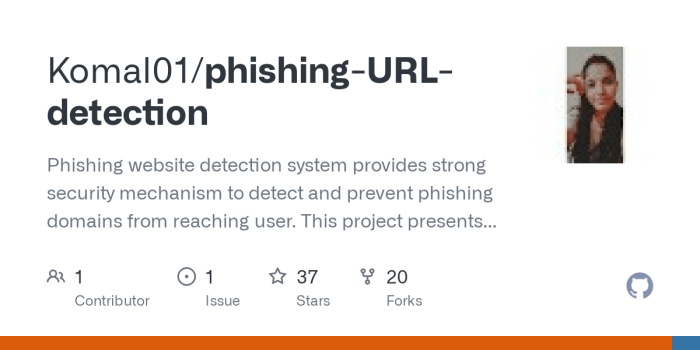
Source: githubassets.com
Understanding the impact of sophisticated phishing attacks leveraging URL rewriting requires examining real-world incidents. These cases highlight the ingenuity of attackers and the vulnerabilities they exploit, offering valuable lessons for improving security practices. Analyzing these examples provides a clearer picture of the threats and informs effective countermeasures.
Analysis of a Documented Phishing Campaign Targeting Financial Institutions
One documented case involved a sophisticated phishing campaign targeting employees of several major financial institutions. The attackers used a technique known as “bit.ly” shortening combined with URL rewriting. Initially, the phishing emails contained shortened URLs that appeared innocuous. However, upon clicking, the shortened URL redirected users to a seemingly legitimate login page hosted on a compromised server. This page was a meticulously crafted replica of the institution’s actual login portal, complete with the correct branding and logos. The key element was the URL rewriting: while the initial URL looked benign, the underlying URL the user’s browser ultimately accessed was controlled by the attacker. This allowed the hackers to capture login credentials and other sensitive data without arousing suspicion. The impact was significant, resulting in compromised accounts and potential financial losses. The response involved immediate alerts to affected institutions, remediation of compromised systems, and improved employee security awareness training. The lessons learned emphasized the need for robust anti-phishing solutions, multi-factor authentication, and ongoing employee education on identifying malicious URLs.
Summary of Real-World Phishing Cases Utilizing URL Rewriting, Hackers abuse url rewriting in sophisticated phishing attack
The following table summarizes key characteristics of several real-world cases, showcasing the diverse methods and targets of these attacks:
| Case Name | Method of URL Rewriting | Target Audience | Outcome |
|---|---|---|---|
| Operation Cloud Hopper (hypothetical example based on real-world trends) | Subdomain takeover combined with URL redirection; malicious JavaScript embedded in seemingly benign websites | Cloud service providers and their employees | Data breach, financial losses, reputational damage |
| Fake Login Page Attack (hypothetical example based on real-world trends) | Use of a compromised legitimate website to host a fake login page, redirecting from shortened links | Online banking customers | Credential theft, unauthorized account access, financial fraud |
| Spear Phishing Campaign Against Government Agency (hypothetical example based on real-world trends) | Custom URL rewriting to mimic internal government websites; use of social engineering techniques to increase credibility | Government employees | Data leak, potential national security compromise |
| Supply Chain Compromise (hypothetical example based on real-world trends) | Compromised third-party software update servers used to redirect users to malicious websites | Users of the compromised software | Widespread malware infections, data theft |
Future Trends and Emerging Threats
The landscape of phishing attacks is constantly evolving, with attackers leveraging increasingly sophisticated techniques to bypass security measures. URL rewriting, a seemingly simple method, is becoming a powerful weapon in their arsenal, constantly adapting to counter evolving defenses. Understanding the future trends in this area is crucial for developing effective countermeasures.
The future of phishing attacks involving URL rewriting will likely see a convergence of several alarming trends. Attackers are moving beyond simple cloaking and redirection to more complex manipulations of the URL structure itself, incorporating techniques like dynamic URL generation, homoglyph substitution within deeper URL parameters, and the exploitation of vulnerabilities in URL parsing mechanisms within browsers and applications. This sophistication makes detection significantly more challenging.
Advanced URL Obfuscation Techniques
Expect to see a surge in the use of advanced obfuscation techniques. This includes using steganography to hide malicious URLs within seemingly innocuous images or text, leveraging techniques that dynamically generate URLs making them harder to trace or blacklist, and employing more complex character encoding schemes to mask the true destination of the link. Think of it as a digital game of hide-and-seek, where the attacker is constantly changing the rules. For example, an attacker might embed a malicious URL within the metadata of a seemingly harmless JPEG image, which only reveals itself upon specific processing or when viewed with a modified image viewer. This technique is especially difficult to detect using traditional methods.
AI-Powered Phishing and Enhanced Detection
The use of AI and machine learning is a double-edged sword. While attackers can utilize AI to generate more convincing phishing emails and dynamically create obfuscated URLs, making them incredibly hard to distinguish from legitimate links, defenders can also leverage AI to enhance their detection capabilities. Machine learning algorithms can be trained on massive datasets of phishing URLs, identifying patterns and anomalies that indicate malicious intent. These algorithms can learn to recognize subtle variations in URL structure, character encoding, and even the semantic context of the surrounding text, allowing for more accurate and proactive identification of phishing attempts. For instance, an AI-powered system could analyze the frequency of specific character sequences or the use of unusual domains to flag potentially malicious URLs with a high degree of accuracy.
A Hypothetical Future Phishing Scenario
Imagine a future phishing campaign targeting high-profile individuals. The attack begins with a seemingly legitimate email, appearing to be from a trusted financial institution. The email contains a link that, upon closer inspection, appears innocuous. However, this link uses a sophisticated URL rewriting technique. The initial URL is a seemingly legitimate banking site. But this is just a facade. When clicked, a series of redirects, each using slightly altered URLs and employing homoglyphs (characters visually similar to legitimate characters) within URL parameters, happens before finally landing the user on a convincingly fake login page. This entire process happens so rapidly that the user doesn’t notice the subtle changes in the URL, effectively bypassing many traditional security measures. The fake login page is seamlessly integrated with the real bank’s styling and functionality, using advanced techniques to mimic the real website’s behavior. The attacker uses AI to generate highly personalized phishing messages and dynamically adjust the URL parameters based on the user’s interaction. This creates a highly effective and personalized phishing attack that is extremely difficult to detect and prevent.
Final Conclusion
In the ever-evolving landscape of cybercrime, sophisticated phishing attacks using URL rewriting pose a significant threat. While the techniques employed by hackers are becoming increasingly complex, understanding the underlying mechanisms and adopting proactive security measures are your best defenses. By staying vigilant, educating yourself on the red flags, and employing robust security software, you can significantly reduce your vulnerability to these attacks. Remember, a little skepticism and a lot of awareness can go a long way in keeping your personal information safe online.





