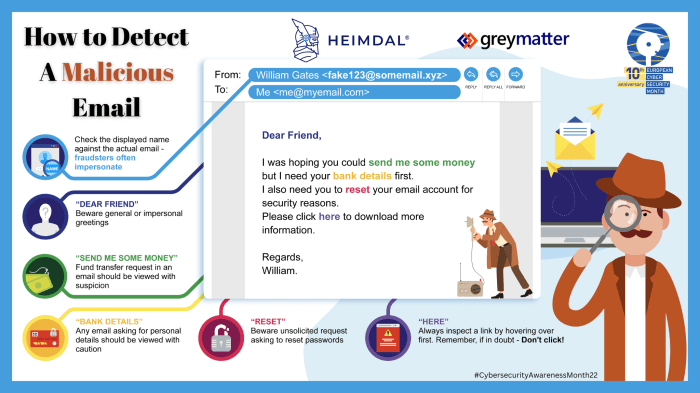WordPress plugin vulnerability: It’s a phrase that sends shivers down the spine of any website owner. Think of your WordPress site as a house; plugins are like the appliances and furniture – essential but potentially vulnerable. A single insecure plugin can open your digital doors to hackers, exposing sensitive data and wreaking havoc on your online presence. This deep dive explores the various types of vulnerabilities, how they’re exploited, and most importantly, how to safeguard your site.
We’ll unpack the common threats like SQL injection and cross-site scripting, detailing their impact and offering practical mitigation strategies. From manual audits to automated scanners, we’ll cover the methods used to detect these vulnerabilities, examining both static and dynamic analysis techniques. Real-world case studies will illustrate the devastating consequences of neglected security, while practical advice on secure coding practices and plugin selection will empower you to build a robust defense against these digital attacks. Get ready to level up your WordPress security game.
Types of WordPress Plugin Vulnerabilities
WordPress plugins, while extending functionality, can introduce significant security risks if not properly vetted and maintained. These vulnerabilities can range from minor inconveniences to catastrophic data breaches, impacting both website owners and their users. Understanding the common types of vulnerabilities is crucial for proactive security management.
Several categories of vulnerabilities frequently plague WordPress plugins. These vulnerabilities often stem from poor coding practices, outdated libraries, or insufficient input validation. Failing to address these issues can expose your website to attacks that compromise data integrity, user privacy, and overall website functionality. Let’s dive into the most prevalent threats.
SQL Injection
SQL injection vulnerabilities allow attackers to inject malicious SQL code into input fields, manipulating database queries. This can lead to unauthorized data access, modification, or deletion. Imagine an attacker injecting code into a login form; they could potentially retrieve all user credentials from the database, resulting in a complete compromise of user accounts. The impact on website security is severe, potentially leading to a complete takeover of the website.
Cross-Site Scripting (XSS)
Cross-site scripting (XSS) vulnerabilities occur when an attacker injects malicious scripts into a website’s output. These scripts are then executed by the user’s browser, potentially stealing cookies, redirecting users to phishing sites, or manipulating website content. For instance, an attacker could inject a script into a comment field on a blog post; when another user views the post, the malicious script would execute in their browser. This can lead to the theft of sensitive user information, such as session IDs, or the installation of malware on the user’s computer. The impact on user data is significant, as personal information and browsing activity can be compromised.
Cross-Site Request Forgery (CSRF), WordPress plugin vulnerability
Cross-site request forgery (CSRF) exploits the trust a website has in a user’s browser. Attackers trick users into performing unwanted actions on a website they are already authenticated to. This can involve actions like changing passwords, making purchases, or performing administrative tasks. For example, an attacker might craft a malicious link that, when clicked by an authenticated user, automatically changes their password without their knowledge. This can result in a loss of control over the user’s account and potential unauthorized access by the attacker. The impact on website security and user accounts is considerable, as the attacker gains control without the user’s explicit consent.
Vulnerability Type Summary
The following table summarizes the discussed vulnerabilities, providing descriptions, examples, and mitigation strategies.
| Vulnerability Type | Description | Example | Mitigation Strategy |
|---|---|---|---|
| SQL Injection | Malicious SQL code injected into input fields to manipulate database queries. | Injecting SQL code into a login form to retrieve all user credentials. | Use parameterized queries or prepared statements; sanitize all user inputs; regularly update and patch the plugin and WordPress core. |
| Cross-Site Scripting (XSS) | Injection of malicious scripts into website output, executed by the user’s browser. | Injecting a script into a comment field to steal cookies or redirect users. | Escape or encode all user-supplied data before displaying it on the website; use output encoding; regularly update and patch the plugin and WordPress core. |
| Cross-Site Request Forgery (CSRF) | Exploiting website trust in a user’s browser to perform unwanted actions. | Creating a malicious link that automatically changes a user’s password without their knowledge. | Use CSRF tokens; verify the origin of requests; regularly update and patch the plugin and WordPress core. |
Vulnerability Discovery Methods

Source: bleepstatic.com
Uncovering security weaknesses in WordPress plugins is crucial for maintaining a safe online environment. This involves a multi-faceted approach, combining manual code review with the power of automated tools. Understanding the different methods and their strengths allows developers and security researchers to effectively identify and mitigate potential risks.
Manual Auditing of WordPress Plugins
Manually auditing a plugin involves a meticulous examination of its codebase to identify potential vulnerabilities. This process requires a deep understanding of programming languages like PHP, common web vulnerabilities (like SQL injection, cross-site scripting, and cross-site request forgery), and WordPress’s internal workings. Security experts often use a combination of techniques, including code walkthroughs, identifying insecure coding practices, and testing for known vulnerabilities. The goal is to find weaknesses before malicious actors can exploit them. This method is labor-intensive but often reveals vulnerabilities that automated scanners might miss. It requires expertise and significant time investment, making it more suitable for high-risk plugins or critical security audits.
Automated Security Scanners for Vulnerability Identification
Automated security scanners offer a faster and more scalable alternative to manual audits. These tools leverage various techniques, such as static and dynamic analysis, to automatically scan plugin code for known vulnerabilities. They can quickly identify common weaknesses, providing a valuable first line of defense. However, they are not foolproof and may produce false positives or miss more subtle vulnerabilities that require human expertise to detect. The effectiveness of an automated scanner depends heavily on its database of known vulnerabilities and its ability to adapt to new threats. Using multiple scanners can help to mitigate the limitations of individual tools.
Static and Dynamic Analysis Techniques
Static analysis examines the plugin’s code without actually executing it. This involves analyzing the code’s structure, syntax, and data flow to identify potential vulnerabilities. Static analysis tools can detect insecure coding practices, such as improper input validation or the use of outdated libraries. In contrast, dynamic analysis involves running the plugin in a controlled environment and observing its behavior. This allows security researchers to identify runtime vulnerabilities, such as SQL injection or cross-site scripting flaws, that might not be apparent from static analysis alone. A comprehensive security assessment often employs both static and dynamic analysis to provide a more complete picture of the plugin’s security posture. Think of it like this: static analysis is like reading a blueprint before construction, while dynamic analysis is like observing the building in action.
Examples of Tools Used in Vulnerability Discovery
Several tools aid in vulnerability discovery. Choosing the right tool depends on the specific needs and resources available.
- Static Analysis Tools: These tools analyze code without execution. Examples include SonarQube, RIPS, and PMD. SonarQube, for instance, offers a wide range of code quality and security checks, flagging potential vulnerabilities based on predefined rules. RIPS is specifically designed for PHP code analysis, offering powerful features for detecting vulnerabilities such as SQL injection and cross-site scripting. PMD is a more general-purpose tool that can be used to analyze various programming languages, including PHP.
- Dynamic Analysis Tools: These tools observe the plugin’s behavior during runtime. Examples include Burp Suite, OWASP ZAP, and sqlmap. Burp Suite is a comprehensive penetration testing suite that includes features for identifying vulnerabilities such as SQL injection and cross-site scripting. OWASP ZAP is another popular open-source web application security scanner that can be used to automate the vulnerability scanning process. sqlmap is a specialized tool used to detect and exploit SQL injection vulnerabilities.
- Vulnerability Databases: These databases contain information about known vulnerabilities. Examples include the National Vulnerability Database (NVD) and Exploit-DB. These resources provide valuable context and help prioritize vulnerabilities based on their severity and potential impact.
Exploiting WordPress Plugin Vulnerabilities

Source: wedevs.com
Exploiting vulnerabilities in WordPress plugins can grant attackers significant control over a website, leading to data breaches, defacement, or even complete server compromise. Understanding the methods used is crucial for both developers striving to create secure plugins and website owners working to protect their online presence. This section details the process of exploiting a common vulnerability type, illustrating the potential consequences with real-world examples.
SQL Injection Exploitation
SQL injection is a prevalent vulnerability where malicious code is injected into database queries, potentially allowing attackers to manipulate or extract data. Let’s examine a scenario where a plugin fails to sanitize user input before using it in a database query.
Imagine a plugin with a user profile editing feature, where the username is directly incorporated into a SQL query without proper escaping. A vulnerable query might look like this:
$username = $_POST['username'];
$query = "SELECT * FROM wp_users WHERE username = '$username'";
$result = $wpdb->get_results($query);
An attacker could inject malicious SQL code by entering a username like:
' OR '1'='1
This would modify the query to:
SELECT * FROM wp_users WHERE username = '' OR '1'='1'
Since ‘1’=’1′ is always true, the query would return all user data from the `wp_users` table, effectively granting the attacker access to all usernames and potentially hashed passwords. More sophisticated injections could allow data modification or even complete database deletion.
Example of Malicious Code for Cross-Site Scripting (XSS)
Cross-Site Scripting (XSS) vulnerabilities allow attackers to inject client-side scripts into a website. A plugin might be vulnerable if it doesn’t properly sanitize user-supplied data displayed on the website. For instance, a plugin displaying user comments without proper escaping could be exploited.
An attacker might submit a comment containing malicious JavaScript code like this:
If the plugin doesn’t sanitize this input, the injected script will execute in the browser of any user viewing the comment, potentially stealing cookies or redirecting the user to a malicious website. More dangerous variations could install malware on the user’s machine.
Unauthorized Access via Plugin Vulnerability
By exploiting a vulnerability like SQL injection or XSS, an attacker could gain unauthorized access to a website. For example, exploiting an SQL injection vulnerability in a plugin managing user roles might allow an attacker to elevate their privileges from a standard user to an administrator. This would grant them complete control over the website’s content, settings, and potentially access to sensitive data like payment information or customer details. Similarly, a successful XSS attack could allow an attacker to steal session cookies, effectively logging in as a legitimate user without knowing their credentials. This unauthorized access could be used for various malicious activities, including defacement, data theft, or spreading malware.
Mitigating WordPress Plugin Vulnerabilities

Source: wbcomdesigns.com
Protecting your WordPress site from plugin vulnerabilities isn’t about luck; it’s about proactive strategy. A robust security plan is crucial, moving beyond simple updates to a holistic approach that minimizes risk and maximizes your website’s resilience. Think of it as building a fortress, not just patching holes in the walls.
A comprehensive security plan for WordPress plugin management requires a multi-faceted approach. It’s not enough to just install plugins; you need a structured process to ensure their ongoing safety and efficiency. This involves careful selection, consistent updates, and the use of supplementary security tools. Neglecting any of these aspects weakens your overall security posture, leaving your site vulnerable to attack.
WordPress Plugin Security Plan
A strong security plan starts with a clear understanding of your needs. Before installing any plugin, identify the specific functionality you require. Avoid installing plugins just because they’re popular; only install what is absolutely necessary. This minimizes your attack surface. Regularly review your installed plugins and remove any that are no longer needed. Document your plugin choices and their rationale, making future audits easier. This plan should also incorporate a schedule for regular security checks and updates, as well as a procedure for handling potential vulnerabilities.
Best Practices for Selecting and Installing Secure Plugins
Choosing the right plugins is the first line of defense. Look for plugins with positive reviews, a substantial user base, and frequent updates. Check the plugin’s developer website for information about security practices. Avoid plugins with questionable origins or those that lack proper documentation. Always download plugins directly from the official WordPress repository. Before installation, review the plugin’s permissions carefully. Only install plugins that require the minimum necessary permissions. This limits the potential damage if a vulnerability is exploited. Regularly back up your website’s files and database; this allows you to easily restore your site if a plugin compromise occurs.
Importance of Regular Plugin Updates and Security Patches
Regular updates aren’t just about adding new features; they’re about patching security holes. Developers release updates to address vulnerabilities discovered in their plugins. Ignoring updates leaves your site vulnerable to exploits. Set up automatic updates whenever possible to ensure you’re always running the latest, most secure versions. Monitor the WordPress plugin repository and developer websites for security advisories related to your installed plugins. Respond promptly to any critical security updates. Think of updates as preventative medicine; they’re far better than treating a full-blown infection.
Role of Security Plugins and Web Application Firewalls
While diligent plugin management is crucial, supplementary security measures provide an extra layer of protection. Security plugins can offer features like malware scanning, vulnerability detection, and security hardening. Web Application Firewalls (WAFs) act as a shield, filtering malicious traffic before it reaches your website. These tools, however, aren’t a replacement for good plugin management; they work best in conjunction with a comprehensive security plan. Imagine them as additional guards protecting your fortress, complementing the strong walls you’ve already built. Consider them a crucial addition to your arsenal, not a substitute for careful plugin selection and maintenance.
Case Studies of Exploited Plugins
WordPress plugin vulnerabilities are a serious threat, leading to compromised websites and data breaches. Understanding real-world examples helps website owners and developers proactively secure their platforms. Let’s dive into some notorious cases.
Examples of Exploited Plugins and Their Impact
Several plugins have fallen victim to exploitation, resulting in significant consequences for affected websites and their users. These vulnerabilities highlight the importance of regular updates and secure coding practices.
| Plugin Name | Vulnerability Type | Impact |
|---|---|---|
| WP Super Cache | Cross-Site Scripting (XSS) | Attackers could inject malicious JavaScript code into website pages, potentially stealing user data (cookies, session IDs) or redirecting users to phishing sites. This could lead to account takeovers and data breaches. The impact varied depending on the website’s other security measures and the sophistication of the attack. |
| ThemeGrill Demo Importer | SQL Injection | This vulnerability allowed attackers to execute arbitrary SQL commands against the website’s database. This could lead to complete data compromise, including user information, sensitive content, and database credentials. Websites could be completely defaced or used for malicious purposes. |
| Formidable Forms | Unauthenticated File Upload | Attackers could upload malicious files to the server without needing authentication. This could result in the installation of malware, backdoors, or other malicious code. The impact ranged from website defacement to complete server compromise, leading to data theft or denial-of-service attacks. |
Secure Coding Practices for Plugin Developers
Building secure WordPress plugins isn’t just about protecting your users; it’s about safeguarding your reputation and avoiding the headaches of dealing with vulnerabilities. A well-coded plugin is a robust plugin, resistant to attacks and contributing to a healthier WordPress ecosystem. This section Artikels essential secure coding practices that every WordPress plugin developer should adopt. Ignoring these practices can lead to serious consequences, ranging from compromised websites to reputational damage.
Secure coding isn’t about adding security features as an afterthought; it’s about building security into the very fabric of your plugin from the initial design phase. Proactive measures are far more effective and cost-efficient than reactive patching.
Input Validation and Sanitization
Input validation and sanitization are fundamental to preventing many common vulnerabilities. Failing to properly sanitize user inputs opens the door to cross-site scripting (XSS) attacks, SQL injection, and other malicious exploits. Always validate and sanitize any data received from users, whether it’s through forms, shortcodes, or AJAX requests. This involves checking data types, lengths, and formats, as well as escaping special characters before using them in your plugin’s code.
Consider the example of a plugin that allows users to input their names. Without sanitization, a malicious user could inject JavaScript code into their name field, potentially redirecting users to phishing sites or executing other harmful scripts. By properly sanitizing the input, you neutralize this threat.
Output Encoding
While input sanitization is crucial, it’s equally important to encode your output appropriately. This prevents malicious code from being interpreted as executable code by the browser. WordPress provides several functions for output encoding, such as esc_html() for HTML contexts, esc_attr() for attribute contexts, and esc_url() for URLs. Always use the appropriate encoding function based on the context where the data is displayed.
Failing to encode output can lead to XSS vulnerabilities. For example, if a plugin displays user-submitted data directly in the HTML without encoding, malicious code within that data could be executed by the user’s browser.
Secure Database Interactions
When interacting with the WordPress database, always use prepared statements or parameterized queries to prevent SQL injection vulnerabilities. Prepared statements separate the data from the SQL query, preventing malicious code from being injected and executed. Never directly concatenate user input into your SQL queries.
Prepared statements are a cornerstone of secure database interactions. They prevent attackers from manipulating the SQL query itself, thus avoiding SQL injection attacks. Using a database abstraction layer can further improve security by providing a safer interface for database interactions.
Secure Coding Checklist for WordPress Plugin Developers
Before releasing any plugin, a thorough review is essential. Here’s a checklist to guide you:
- Validate and sanitize all user inputs.
- Encode all output appropriately based on the context.
- Use prepared statements or parameterized queries for database interactions.
- Escape all user-supplied data before using it in SQL queries or HTML output.
- Avoid using
eval()or similar functions that execute arbitrary code. - Regularly update dependencies and libraries used in your plugin.
- Implement proper access control mechanisms to protect sensitive data and functionalities.
- Use strong passwords and avoid hardcoding sensitive information in the code.
- Thoroughly test your plugin for vulnerabilities before release, ideally using automated security scanners.
- Regularly update your plugin to address security vulnerabilities and incorporate the latest security practices.
Impact of Vulnerabilities on Website Performance: WordPress Plugin Vulnerability
Think of your WordPress website as a finely tuned machine. Plugins are the individual parts that add functionality, but a faulty part can grind the whole thing to a halt. Vulnerabilities in these plugins aren’t just security risks; they’re major performance bottlenecks that can cripple your site’s speed and availability. Let’s explore how these vulnerabilities can impact your website’s overall health.
A compromised plugin can significantly slow down your website. Malicious code injected through a vulnerability might consume excessive server resources, leading to longer page load times and a frustrating user experience. This sluggishness can affect everything from search engine rankings to customer conversions. Imagine a poorly coded plugin constantly querying the database, or a backdoor allowing unauthorized access, creating a constant drain on resources. The effect on performance can be dramatic.
Resource Consumption by Malicious Code
Malicious code often introduces processes that continuously run in the background, consuming significant server resources like CPU and memory. For example, a vulnerability exploited to install a cryptocurrency miner will dedicate a substantial portion of your server’s processing power to generate cryptocurrency for the attacker, leaving little for legitimate website functions. This leads to noticeable slowdowns, impacting page load speeds and potentially causing the site to become unresponsive. The severity depends on the type of malicious code and the server’s capacity. A less powerful server will experience more significant performance degradation compared to a more robust one. A large-scale attack could bring a website to its knees, rendering it completely inaccessible to users.
Website Availability Degradation
Vulnerabilities can lead to a direct impact on website availability. A denial-of-service (DoS) attack, often facilitated by exploiting a plugin vulnerability, can flood your server with traffic, making it impossible for legitimate users to access your site. This is a severe consequence, leading to lost revenue, damaged reputation, and frustrated customers. Consider a scenario where a vulnerability allows an attacker to initiate a DDoS attack. The resulting flood of requests overwhelms the server, making the website inaccessible for extended periods, potentially causing significant financial losses. The longer the site is down, the greater the impact on business operations.
Performance Degradation from Exploited Vulnerabilities
Exploiting a vulnerability often involves injecting malicious code that performs various actions, from data theft to redirecting users to malicious websites. This code, running alongside legitimate website processes, inevitably consumes resources and slows down performance. For instance, a vulnerability allowing file uploads could be exploited to upload large, resource-intensive files that hog server space and processing power. Similarly, a vulnerability that enables SQL injection attacks can lead to inefficient database queries that slow down data retrieval and overall website responsiveness. The cumulative effect of these actions can significantly degrade website performance.
End of Discussion
Securing your WordPress site from plugin vulnerabilities isn’t just about protecting data; it’s about safeguarding your reputation and ensuring the longevity of your online presence. By understanding the various types of vulnerabilities, implementing robust security practices, and staying vigilant with updates, you can significantly reduce your risk. Remember, a proactive approach to security is far more effective than reactive damage control. So, arm yourself with knowledge, and keep your WordPress site safe and sound.