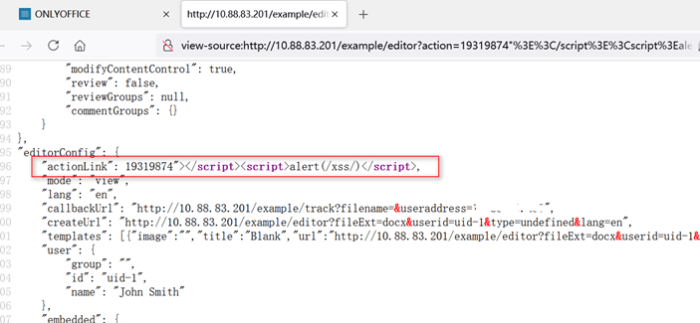Palo Alto firewall management isn’t just about clicking buttons; it’s about orchestrating a symphony of security. This powerful platform lets you craft intricate policies, manage users with surgical precision, and monitor your network’s health with eagle eyes. Think of it as the conductor of your digital orchestra, ensuring every note—every packet—plays its part perfectly. We’ll unravel the complexities, from initial setup to advanced troubleshooting, showing you how to master this crucial security tool.
From understanding the core functionalities of the Palo Alto Networks firewall and navigating its management interface to configuring robust firewall policies and managing users and groups effectively, we’ll cover it all. We’ll also delve into network configuration, monitoring and reporting, high availability, troubleshooting, security best practices, and seamless integration with other security tools. Get ready to become a Palo Alto firewall ninja!
Palo Alto Networks Firewall Overview

Source: paloaltonetworks.com
Palo Alto Networks firewalls are more than just network security appliances; they’re sophisticated security platforms offering a comprehensive approach to threat prevention. Unlike traditional firewalls that primarily focus on inspecting network traffic based on ports and protocols, Palo Alto Networks firewalls leverage a unique architecture that combines application identification, threat prevention, and user awareness for a robust security posture. This allows for granular control and significantly enhanced protection against modern cyber threats.
The core functionality revolves around its Next-Generation Firewall (NGFW) capabilities. This means it goes beyond basic packet filtering to identify and control applications, users, and content. This allows administrators to define policies based on what applications are being used, who is using them, and what content is being exchanged, creating a much more precise and effective security layer. The system uses deep packet inspection to understand the context of the traffic, allowing for far more granular control than simpler firewall solutions.
PAN-OS Versions and Their Impact on Management
Different versions of PAN-OS, Palo Alto Networks’ operating system, introduce new features, enhanced performance, and improved management capabilities. Managing a Palo Alto Networks firewall involves interacting with PAN-OS, so understanding version differences is crucial. For instance, earlier versions might lack features like advanced threat prevention techniques or streamlined management interfaces found in newer releases. Upgrading to the latest version usually brings improved performance, enhanced security features, and a more user-friendly management experience. However, upgrading requires careful planning and testing to avoid disruptions to network operations. Each major version often includes significant architectural changes and new features that may require adjustments to existing security policies. For example, a transition from PAN-OS 8.x to 10.x would necessitate a thorough review and potential adjustments to policies to leverage new capabilities and ensure seamless operation.
Palo Alto Networks Firewall Hardware Platforms
Palo Alto Networks offers a wide range of hardware platforms designed for diverse deployment scenarios, from small businesses to large enterprises and data centers. These platforms vary in size, processing power, and throughput capacity. Smaller appliances are ideal for branch offices or smaller networks with limited traffic, while larger, more powerful platforms are suitable for data centers or high-traffic environments. The choice of hardware depends heavily on the network’s size, security requirements, and anticipated traffic volume. For example, the PA-220 is a compact appliance suited for small offices, whereas the PA-7000 series is designed for high-performance data centers requiring substantial throughput and security processing capabilities. The hardware platforms are also designed to scale, allowing organizations to adapt their security infrastructure as their network grows and their security needs evolve.
Accessing and Navigating the Management Interface
So, you’ve got your shiny new Palo Alto Networks firewall – congrats! Now, the real fun begins: managing it. Getting comfortable with the management interface is key to unlocking the firewall’s full potential. Think of it as the cockpit of your network’s security system; understanding the controls is essential for smooth operation.
The Palo Alto Networks management console provides a centralized hub for configuring and monitoring your firewall’s security policies, network settings, and overall health. Navigating this interface effectively is crucial for efficient network management and proactive threat response. Mastering the console is like learning to fly – it might seem daunting at first, but with a little practice, you’ll be soaring through configurations in no time.
Logging into the Palo Alto Networks Management Console
Accessing the management console is the first step. You’ll need the IP address of your firewall’s management interface and the administrative credentials. Once you have this information, open your web browser and enter the IP address in the address bar. The login screen will appear, prompting you for a username and password. Enter your credentials and click “Login.” If your credentials are correct, you’ll be granted access to the management console. Remember, always use strong, unique passwords and follow best practices for password management to prevent unauthorized access. For added security, consider enabling multi-factor authentication (MFA) if available.
Views and Dashboards within the Management Interface
The Palo Alto Networks management interface offers several views and dashboards designed to provide a comprehensive overview of your firewall’s status and activity. The main dashboard typically displays key metrics such as overall system health, active connections, and potential security threats. Different views offer more granular control and information, allowing you to delve deeper into specific aspects of your firewall’s configuration and performance. For instance, you might explore a dedicated view for traffic logs, another for security policy management, and yet another for device health monitoring. These views are contextually linked, allowing for easy navigation between different sections of the console.
Best Practices for Efficient Navigation and Management
Efficient navigation is key to maximizing your productivity. Familiarize yourself with the menu structure and use the search function liberally to locate specific settings or information. Create custom dashboards to display the metrics most relevant to your needs. Regularly review system logs to identify potential issues and proactively address them. Utilize the built-in reporting tools to generate customized reports that can help you understand network traffic patterns and security events. Remember that consistent monitoring and proactive management are essential for maintaining optimal security posture and ensuring the overall health of your network. Consider scheduling regular maintenance tasks to keep your firewall running smoothly.
Configuring Firewall Policies
Setting up firewall policies on your Palo Alto Networks firewall is like building a sophisticated security fortress. You’ll define the rules that dictate what traffic is allowed in and out, ensuring only authorized users and applications have access while keeping malicious actors at bay. This involves careful consideration of various factors, including source and destination IP addresses, ports, applications, and more. Let’s dive into the specifics of crafting effective firewall policies.
Creating a Sample Firewall Rule for SSH Access
Let’s create a simple rule to allow Secure Shell (SSH) access from a specific IP address. This is a common scenario, allowing authorized administrators to remotely manage the firewall. We’ll need to define the source IP address, the destination port (22 for SSH), and the service. Within the Palo Alto Networks management interface, you would navigate to the “Security” tab, then “Policies,” and finally “Firewall.” You’d then create a new rule, specifying the source IP address (e.g., 192.168.1.100) and the destination port (22). The service would be set to “SSH.” This ensures only connections originating from the specified IP address on port 22 are allowed. This is a basic example, and more complex rules can be created to incorporate additional criteria.
Blocking Malicious Traffic Based on Specific Criteria
Blocking malicious traffic is paramount. Palo Alto Networks firewalls excel at this by allowing you to define policies based on various criteria, including URL categories, applications, and threat signatures. For instance, you could create a rule to block all traffic categorized as “Malware” by the firewall’s URL filtering service. Similarly, you could block specific applications like “Peer-to-Peer” file sharing to prevent unauthorized data transfer. You might also choose to block traffic based on specific threat signatures identified by the firewall’s advanced threat prevention features. Combining these criteria provides a layered defense against various attack vectors. The more granular your policies, the more effective your security posture.
Application Control and its Benefits in Policy Creation
Application control is a powerful feature that allows you to manage network access based on the specific application being used. Instead of relying solely on ports, which can be easily spoofed, application control identifies applications based on their signatures and behavior. This significantly improves the accuracy and effectiveness of your firewall policies.
| Feature | Description | Use Case | Benefits |
|---|---|---|---|
| Application Identification | Accurately identifies applications based on their signatures and behavior, regardless of port usage. | Blocking unauthorized applications like P2P file sharing, or allowing only approved business applications. | Improved accuracy in policy enforcement, prevents bypass attempts through port spoofing. |
| Application Control Policies | Allows granular control over specific applications, enabling different security policies based on the application. | Allowing access to approved SaaS applications while blocking others, or limiting bandwidth usage for specific applications. | Enhanced security posture, optimized network performance, and better control over application usage. |
| Application Visibility | Provides detailed reporting and monitoring of application usage on the network. | Identifying top application consumers, detecting anomalies, and understanding application usage trends. | Improved network visibility, proactive security management, and better informed decision-making. |
| Integration with other Security Services | Works seamlessly with other security services, such as URL filtering and threat prevention, for a comprehensive security solution. | Combining application control with URL filtering to block access to malicious websites, or with threat prevention to detect and block malicious application behavior. | Enhanced security effectiveness through layered security, improved threat detection and response. |
User and Group Management
Securing your Palo Alto Networks firewall involves more than just configuring policies; it requires meticulous user and group management. Effective control over who can access and modify firewall settings is crucial for maintaining the integrity and security of your network. This section details the processes involved in creating and managing user accounts and groups, highlighting the importance of role-based access control (RBAC) and outlining best practices for a robust security posture.
User and group management within the Palo Alto Networks firewall interface allows administrators to granularly control access to various features and configurations. This approach minimizes the risk of accidental or malicious changes to critical settings, ensuring operational stability and reducing the potential attack surface.
Creating and Managing User Accounts
Creating user accounts is straightforward. Navigate to the appropriate section of the management interface (the exact location may vary slightly depending on the firewall version). You’ll need to provide a username, password (adhering to complexity requirements), and potentially other details like a full name and email address. The system often allows for the specification of a user’s role or group membership during account creation. Managing existing accounts involves modifying details like passwords, enabling or disabling accounts, and adjusting group memberships. This process is generally intuitive and guided by the interface’s clear prompts. For example, changing a password typically involves entering the old password and then the new password twice for verification. Disabling an account usually involves a simple checkbox or toggle.
Creating and Managing User Groups
User groups are essential for streamlining administration. Instead of assigning permissions individually to each user, administrators can create groups representing roles or departments (e.g., “Network Administrators,” “Security Team”). Permissions are then assigned to the group, automatically applying to all its members. Creating a group usually involves specifying a name and optionally a description. Adding and removing users from groups is typically done through a user interface element that allows for easy selection from a list of available users. This approach simplifies management and ensures consistency in access control. For instance, if a new security policy needs to be applied, the change can be implemented by modifying the permissions of a single group instead of numerous individual user accounts.
Role-Based Access Control (RBAC)
RBAC is a cornerstone of secure firewall management. It assigns privileges based on roles, not individual users. This limits the potential damage from compromised accounts, as even if an account is compromised, the attacker’s access is limited to the permissions assigned to that specific role. For example, a “Network Monitor” role might only have read-only access to firewall logs and statistics, while a “Security Administrator” role would have full configuration privileges. This layered approach significantly enhances security and simplifies administration.
Best Practices for Secure User and Group Management
Implementing robust user and group management practices is vital. This includes:
Following best practices ensures that your Palo Alto Networks firewall remains secure and manageable. Proactive measures, like regularly reviewing user permissions and enforcing strong password policies, are essential for a robust security posture.
- Enforce strong password policies: Require complex passwords with a minimum length, and enforce regular password changes.
- Implement multi-factor authentication (MFA): Add an extra layer of security by requiring users to provide multiple forms of authentication (e.g., password and a one-time code from a mobile app).
- Regularly review user permissions and group memberships: Ensure that users only have the access they need to perform their jobs. Remove access for users who no longer require it.
- Use least privilege principle: Grant users only the minimum necessary permissions to perform their tasks.
- Audit user activity: Regularly review audit logs to detect suspicious activity and potential security breaches.
- Disable unused accounts: Remove accounts that are no longer needed to minimize the attack surface.
Network Configuration and Management
Setting up your Palo Alto Networks firewall’s network involves configuring its interfaces, defining security zones, and managing routing. This is crucial for controlling network traffic flow and ensuring secure communication between different network segments. Proper network configuration is the backbone of a robust and secure firewall deployment.
The Palo Alto Networks firewall offers a flexible and powerful approach to network management. It allows you to define multiple interfaces, each assigned to a specific security zone, and control traffic flow based on these zones. Furthermore, its robust routing capabilities enable sophisticated network segmentation and connectivity.
Interface and Zone Configuration
Configuring interfaces and zones involves assigning physical or virtual interfaces to specific security zones. This defines how the firewall treats traffic entering or leaving through those interfaces. For instance, you might assign your internal network to the “trust” zone and your external internet-facing interface to the “untrust” zone. Each zone has specific security policies applied to it, dictating which traffic is allowed or denied. The process typically involves specifying the interface’s IP address, subnet mask, and the security zone to which it belongs within the firewall’s management interface.
Virtual Router and Routing Table Management
Virtual routers allow you to segment your network into logically separate entities. Each virtual router has its own routing table, independent of other virtual routers. This is particularly useful in environments with multiple networks or when you need to isolate different parts of your network for security or administrative purposes. Managing routing tables involves configuring static routes, dynamic routing protocols (like OSPF or BGP), and default gateways. This enables the firewall to intelligently forward traffic between different network segments, both internal and external. For example, you could use virtual routers to separate your corporate network from a guest Wi-Fi network, each with its own routing table and security policies.
VPN Tunnel Configuration and Monitoring
Setting up and monitoring VPN tunnels provides secure remote access to your network or establishes secure connections between different sites. The Palo Alto Networks firewall supports various VPN protocols, including IPsec and SSL. Configuring a VPN tunnel involves specifying the peer gateway’s IP address, pre-shared key (or certificate), and other relevant parameters. Monitoring involves tracking the tunnel’s status, bandwidth usage, and potential issues. Regular monitoring ensures the VPN tunnel remains operational and secure. For instance, you could configure an IPsec VPN tunnel to connect your office network to a remote branch office, enabling secure communication between the two locations. Real-time monitoring of this tunnel’s health and performance is essential to maintain business continuity.
Monitoring and Reporting: Palo Alto Firewall Management
Keeping tabs on your Palo Alto Networks firewall’s performance and security posture is crucial. Effective monitoring and reporting allow you to proactively identify and address potential threats, optimize your firewall’s configuration, and demonstrate compliance with security policies. This involves setting up alerts, generating reports, and visualizing key metrics on a custom dashboard.
Palo Alto Networks firewalls offer robust monitoring and reporting capabilities, providing detailed insights into network traffic, security events, and overall system health. This data is invaluable for troubleshooting, capacity planning, and security auditing.
Setting up Alerts and Notifications
Configuring alerts ensures you’re immediately notified of critical security events. This allows for rapid response, minimizing the impact of potential breaches. Within the Palo Alto Networks management interface, you can define specific criteria for triggering alerts, such as high traffic volume, malware detection, or policy violations. These alerts can be delivered via email, SMS, or integrated with your existing security information and event management (SIEM) system. For example, you might configure an alert to notify you when a specific type of malware is detected or if there’s an unusual spike in connections from a particular IP address. The system allows you to define the severity level of each alert, helping prioritize your response efforts. Customizable notification methods ensure you receive alerts through your preferred channels.
Generating Reports on Firewall Traffic and Security Events
The firewall generates comprehensive reports detailing traffic patterns, security events, and application usage. These reports can be scheduled to run automatically at predefined intervals, providing regular snapshots of your network’s activity. You can customize report parameters to focus on specific timeframes, applications, users, or security events. For instance, a weekly report might show the top 10 applications consuming bandwidth, while a daily report might highlight any detected malware attempts. These reports are invaluable for capacity planning, identifying security trends, and demonstrating compliance. Reports can be exported in various formats (PDF, CSV, etc.) for easy sharing and analysis.
Dashboard Design: Key Firewall Metrics
A well-designed dashboard provides a quick overview of critical firewall performance and security metrics. This allows for rapid identification of potential issues and trends. Below is a sample dashboard design using an HTML table to organize key metrics:
| Metric Name | Description | Data Source | Visualization |
|---|---|---|---|
| Total Throughput | Total network traffic processed by the firewall. | Firewall logs | Line graph showing throughput over time |
| Top 10 Applications | List of the top 10 applications consuming bandwidth. | Firewall logs | Bar chart |
| Malware Detections | Number of malware attempts detected and blocked. | Firewall logs, Threat Prevention | Number displayed with a trend indicator (up/down arrow) |
| CPU Utilization | Percentage of CPU resources being used by the firewall. | System monitoring | Gauge chart |
| Memory Utilization | Percentage of memory resources being used by the firewall. | System monitoring | Gauge chart |
| VPN Connections | Number of active VPN connections. | VPN module logs | Number displayed with a trend indicator |
| Blocked Connections | Number of connections blocked by firewall policies. | Firewall logs | Number displayed with a trend indicator |
| Security Events | Number of security events (e.g., intrusions, policy violations). | Firewall logs, Security Events | Number displayed with a trend indicator and severity level coloring |
High Availability and Redundancy

Source: firewallbazaar.in
In the world of cybersecurity, downtime is the enemy. A compromised firewall, or even a brief outage, can leave your network vulnerable to attack and cause significant disruption to your business. This is where high availability (HA) and redundancy come in—critical features that ensure your Palo Alto Networks firewall remains operational even in the face of hardware failure or other unforeseen circumstances. Implementing HA isn’t just a good idea; it’s a necessity for any organization serious about protecting its digital assets.
High availability and redundancy in Palo Alto Networks firewall deployments involve configuring multiple firewalls to work together, ensuring continuous network protection. This is achieved through various methods, each with its own strengths and weaknesses. The choice of method depends on factors like budget, network complexity, and the level of protection required. The core principle remains consistent: minimizing downtime and maintaining security.
Active-Passive High Availability
Active-passive HA is a common configuration where one firewall (the active unit) handles all traffic, while a second firewall (the passive unit) stands by. The passive unit constantly monitors the active unit’s status. If the active unit fails, the passive unit automatically takes over, seamlessly resuming network protection. This setup is relatively straightforward to implement and requires less initial investment than active-active configurations. However, there’s a brief switchover time during which traffic might be momentarily interrupted. Imagine a scenario where a primary firewall handling e-commerce transactions suddenly fails. With active-passive HA, the secondary firewall quickly takes over, minimizing the downtime experienced by customers, though a few seconds of interruption might still occur.
Active-Active High Availability
In an active-active HA configuration, both firewalls process traffic concurrently. This provides the highest level of redundancy and eliminates the single point of failure inherent in active-passive setups. Traffic is intelligently load-balanced between the two units, ensuring optimal performance and resilience. If one firewall fails, the other continues to handle all traffic without interruption. This approach offers superior performance and failover speed. For instance, a large financial institution might use active-active HA to ensure continuous processing of high-volume transactions, guaranteeing uninterrupted service even if one firewall experiences a hardware failure. The added cost of hardware and the complexity of configuration are the trade-offs.
Troubleshooting Common Issues
Palo Alto Networks firewalls, while robust, can occasionally present challenges. Understanding common issues and their solutions is crucial for maintaining network security and performance. This section Artikels troubleshooting techniques for resolving configuration errors and analyzing logs to pinpoint security incidents. Effective troubleshooting involves a systematic approach, combining knowledge of the firewall’s architecture with careful log analysis.
Common Configuration Errors and Their Resolutions
Configuration errors are a frequent source of problems. These often stem from incorrect rule ordering, typos in object definitions, or misunderstandings of policy behavior. For example, a wrongly configured NAT rule could prevent access to external resources, while an improperly ordered security rule might inadvertently block legitimate traffic.
- Incorrect Rule Ordering: Rules are processed sequentially. A rule that should allow traffic might be superseded by a later rule that denies it. Solution: Carefully review the rulebase, paying close attention to the order of rules and their actions (allow, deny, etc.). Reordering rules to prioritize necessary traffic flow is essential.
- Typographical Errors: Simple typos in object names (like interfaces, addresses, or services) can cause policy mismatches. Solution: Double-check all object definitions for accuracy. The firewall’s management interface often provides tools for verifying object existence and integrity.
- Misconfigured NAT: Network Address Translation (NAT) rules, if incorrectly configured, can prevent outbound or inbound connections. Solution: Verify that source and destination addresses, ports, and translation rules are correctly defined and match the intended network topology.
Analyzing Firewall Logs for Security Incidents
Palo Alto Networks firewalls maintain detailed logs providing valuable insights into network activity and security events. Analyzing these logs is vital for identifying and responding to security incidents. Logs provide information on traffic flow, security events (like malware detection or intrusion attempts), and system events (like configuration changes).
Log Analysis Techniques
Effective log analysis requires a structured approach. It’s important to focus on relevant log entries, filtering out noise. The firewall’s management interface usually offers robust search and filtering capabilities.
- Filtering by Time and Event Type: Narrow down the search by specifying a time range and focusing on specific event types (e.g., malware detections, blocked connections). This helps to isolate relevant information from a large volume of log entries.
- Using s and Regular Expressions: Employing s related to suspected malicious activity or specific applications/services allows for targeted log analysis. Regular expressions provide even more powerful search capabilities.
- Correlating Events: Multiple log entries might be related to a single security incident. Correlating events across different log types (traffic logs, threat logs, system logs) provides a holistic view of the incident.
Example: Investigating a Denial-of-Service (DoS) Attempt
Suppose a DoS attack is suspected. Log analysis would involve searching for a sudden surge in traffic from a single IP address or a range of IP addresses targeting a specific server. This would involve filtering logs by time, focusing on traffic logs and potentially threat logs to identify any associated malware or intrusion attempts. The analysis might reveal a pattern of repeated connection attempts, exceeding normal thresholds, pointing to a potential DoS attack. Further investigation could involve checking the firewall’s traffic shaping rules to ensure they are properly configured to mitigate DoS attacks.
Security Best Practices

Source: skaylink.com
Securing your Palo Alto Networks firewall is paramount to maintaining the integrity of your entire network. Neglecting security best practices can leave your organization vulnerable to breaches, data loss, and significant financial repercussions. This section Artikels crucial steps to bolster your firewall’s security posture.
Implementing robust security measures goes beyond simply installing the firewall; it requires a proactive and multi-layered approach. This involves securing the management interface, diligently applying updates, and establishing a comprehensive backup and disaster recovery plan.
Securing the Management Interface
Protecting the management interface is critical as unauthorized access can compromise the entire firewall configuration. This involves implementing strong authentication mechanisms, restricting access based on IP addresses or user roles, and regularly reviewing access logs for suspicious activity. Consider using strong, unique passwords, enabling multi-factor authentication (MFA), and regularly rotating administrative credentials. Restricting access to the management interface via a dedicated VLAN further enhances security, isolating it from the rest of the network. Enabling SSH access with key-based authentication instead of password-based authentication is also a significant security enhancement. Regularly reviewing the firewall’s access logs allows for early detection of unauthorized access attempts.
Regular Security Updates and Patching, Palo alto firewall management
Palo Alto Networks regularly releases security updates and patches to address vulnerabilities. Staying current with these updates is crucial to mitigating known exploits. A schedule for automatic updates should be established and meticulously followed, testing updates in a non-production environment first to ensure compatibility and functionality before deploying to production. Regularly check the Palo Alto Networks support website for the latest security advisories and apply patches promptly. Failure to promptly apply security updates can expose your firewall to significant security risks, potentially leading to a compromise.
Regular Backups and Disaster Recovery Planning
Data loss can have devastating consequences. Regular backups of your firewall’s configuration are essential to ensure business continuity in case of hardware failure, accidental configuration changes, or malicious attacks. A comprehensive disaster recovery plan should be in place, detailing procedures for restoring the firewall from backups and minimizing downtime. This plan should include offsite backups, to protect against physical damage to the primary site. Regular testing of the backup and restoration process is crucial to validate the plan’s effectiveness and identify potential weaknesses. Consider using a version control system to track changes to the firewall’s configuration, allowing for easy rollback to previous configurations if necessary.
Integration with other Security Tools
Palo Alto Networks firewalls aren’t islands; they’re designed to be part of a robust, interconnected security ecosystem. Effective cybersecurity relies on comprehensive threat detection and response, requiring seamless integration with other security tools for a holistic view of your network’s security posture. This integration allows for richer context, faster incident response, and ultimately, stronger protection against sophisticated threats.
Integrating your Palo Alto Networks firewall with other security tools like Security Information and Event Management (SIEM) systems, Endpoint Detection and Response (EDR) solutions, and other network security appliances enhances your overall security posture significantly. This integration goes beyond simple log forwarding; it involves actively correlating data to paint a complete picture of potential threats and their impact.
SIEM Integration
Integrating your Palo Alto Networks firewall with a SIEM system provides a centralized view of security events across your entire infrastructure. The firewall exports logs containing detailed information about network traffic, security events, and potential threats. The SIEM system then aggregates these logs with data from other sources, such as endpoint security tools, intrusion detection systems, and vulnerability scanners. This consolidated view allows security analysts to identify patterns and correlations that might indicate a larger security incident. For example, the SIEM might detect a suspicious login attempt from the firewall logs, which is then correlated with endpoint activity showing unusual file access on the same machine, resulting in a faster and more accurate response.
EDR Integration
Endpoint Detection and Response (EDR) solutions provide visibility into the activities occurring on individual endpoints within your network. Integrating your Palo Alto Networks firewall with an EDR solution enables correlation of network-level events (detected by the firewall) with endpoint-level events (detected by the EDR). This allows for a deeper understanding of attacks. For instance, if the firewall detects a malicious connection attempt, the EDR system can provide information on whether the endpoint was compromised and the extent of the compromise. This correlation significantly reduces the time required to investigate and respond to security incidents.
Log Correlation and Event Analysis
Effective log correlation and event analysis are crucial for improving threat detection. The Palo Alto Networks firewall provides rich logs with detailed information about each event. By correlating these logs with data from other security tools, you can identify sophisticated attacks that might otherwise go unnoticed. For example, a seemingly innocuous network connection attempt might be flagged as suspicious when correlated with unusual endpoint activity or a known malicious IP address identified by threat intelligence feeds. This correlation dramatically increases the accuracy of threat detection and reduces false positives.
Centralized Security Management
A centralized security management platform offers significant benefits by providing a single pane of glass to manage and monitor various security tools, including your Palo Alto Networks firewall. This platform simplifies security management, reduces complexity, and improves efficiency. A centralized platform streamlines tasks such as policy management, threat response, and reporting, leading to better resource allocation and improved overall security posture. For instance, a centralized platform allows for the consistent application of security policies across all integrated devices, ensuring a uniform level of protection throughout the entire infrastructure. Furthermore, centralized reporting provides a comprehensive overview of the security state, facilitating better decision-making and resource allocation.
Concluding Remarks
Mastering Palo Alto firewall management isn’t just about ticking boxes; it’s about building a fortress around your digital assets. By understanding the intricacies of policy creation, user management, and network configuration, you’ll transform from a passive observer to an active defender. This deep dive has equipped you with the knowledge to not only manage your firewall but to proactively secure your network against the ever-evolving landscape of cyber threats. So go forth and secure!