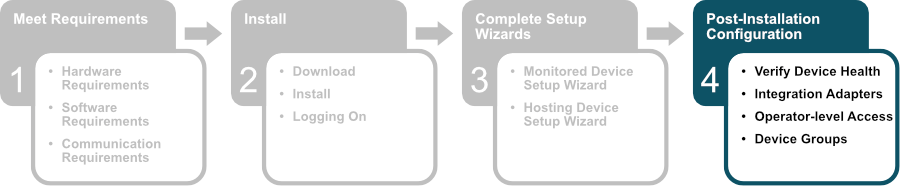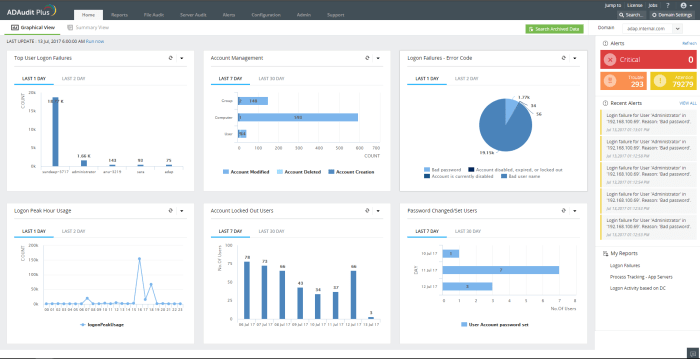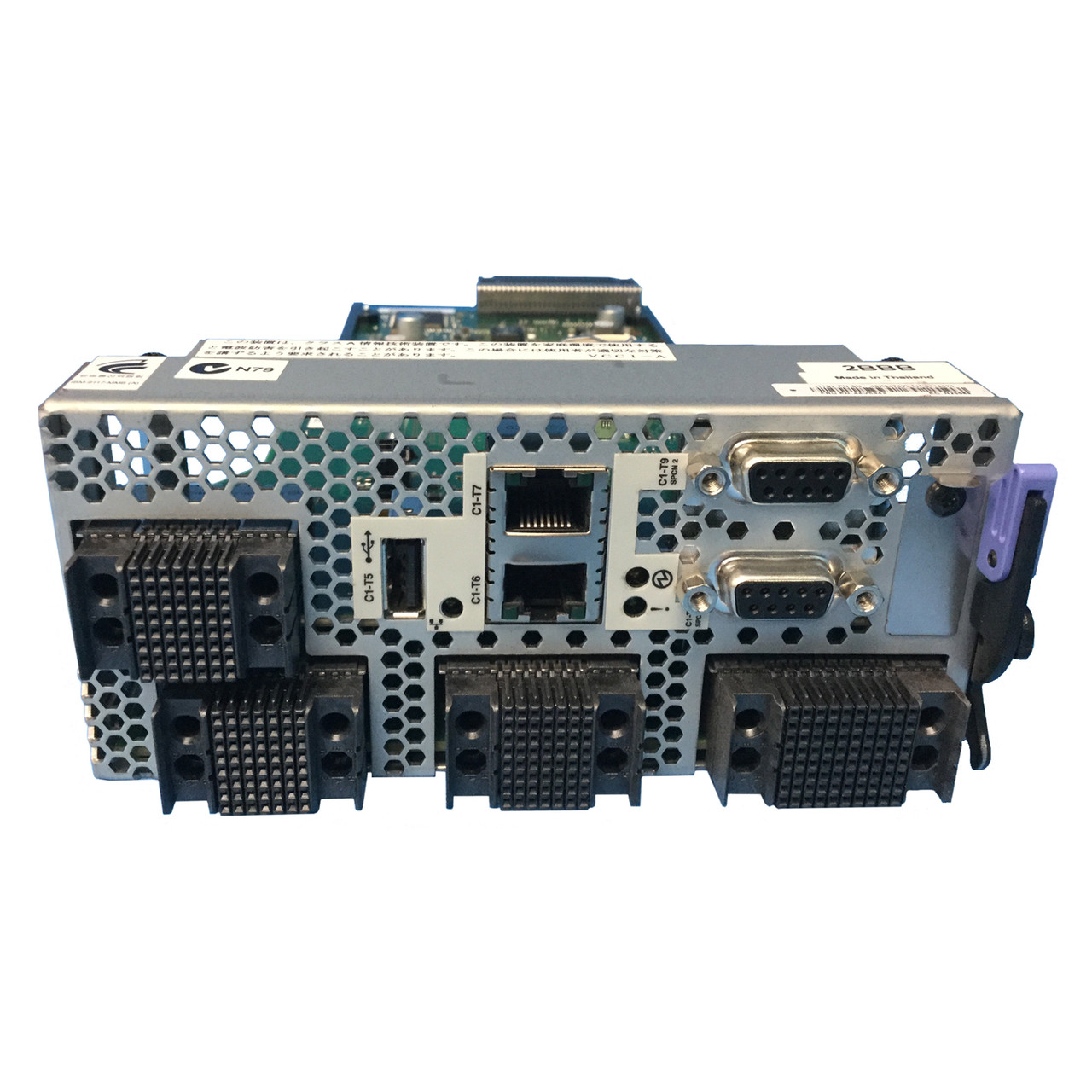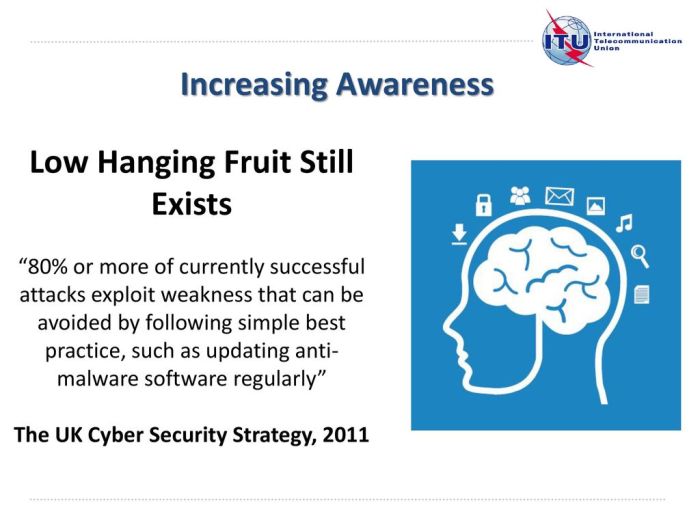Critical KVM infrastructure vulnerabilities? Yeah, we’re diving deep into the shadowy world of virtual machine security. Think of KVM as the engine room of your digital empire – a powerful but potentially fragile system that needs serious protection. One tiny crack, and your whole operation could go down in flames. We’re talking data breaches, system crashes, and a whole lot of headaches. Buckle up, because this is a ride.
This exploration covers the common attack vectors, the sneaky ways hackers exploit weaknesses, and – most importantly – how to beef up your KVM security. We’ll cover everything from patching and updating to access control and disaster recovery. Because let’s face it, nobody wants a virtual apocalypse on their hands.
Introduction to KVM Infrastructure
KVM, or Kernel-based Virtual Machine, is a powerful virtualization technology that’s become a cornerstone of modern data centers. It allows a single physical server, often referred to as a host, to run multiple isolated virtual machines (VMs), each appearing as a completely independent computer system. This efficient use of hardware resources is crucial in today’s demanding IT landscape.
KVM’s architecture is built directly into the Linux kernel, making it a highly performant and stable solution. A hypervisor, the software that manages the VMs, sits at the heart of the system. It allocates CPU cycles, memory, storage, and network resources to each VM, ensuring they operate smoothly and without interfering with each other. The host operating system (typically Linux) manages the hypervisor, providing a layer of abstraction between the hardware and the VMs. This architecture is highly efficient because it avoids the performance overhead often associated with type-1 hypervisors that run outside the host OS.
The Role of Virtualization in Modern Data Centers
Virtualization has revolutionized data center operations. It enables efficient resource utilization, reducing hardware costs and energy consumption. By consolidating multiple physical servers into fewer, more powerful hosts, organizations can streamline their infrastructure, simplifying management and maintenance. This consolidation also leads to reduced space requirements and lower cooling costs. Furthermore, virtualization facilitates rapid deployment of new applications and services, enhancing agility and responsiveness to business needs. For example, a company can quickly spin up a new virtual server for a temporary project, decommissioning it once it’s completed without needing to purchase and configure new hardware. This flexibility is invaluable in today’s dynamic IT environments.
Benefits and Drawbacks of Using KVM for Virtualization
KVM offers numerous advantages, including its high performance due to its integration with the Linux kernel. This results in minimal overhead, allowing VMs to run efficiently with near-native speeds. Its open-source nature also ensures community support and cost-effectiveness, as it’s freely available. Moreover, KVM is highly flexible and supports a wide range of operating systems and applications. It seamlessly integrates with other Linux tools and technologies, enhancing management and automation capabilities. However, KVM’s reliance on a Linux host limits its deployment options for organizations heavily invested in other operating systems. Also, while KVM itself is secure, the security of the VMs still depends on the operating systems and applications running within them, requiring careful configuration and management to mitigate vulnerabilities. Another potential drawback is the need for skilled personnel to manage a KVM infrastructure effectively, as it requires a good understanding of Linux and virtualization technologies.
Common KVM Vulnerabilities
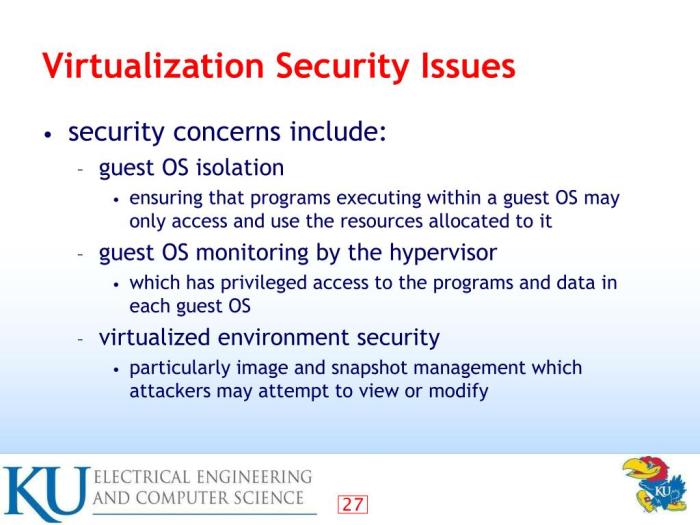
Source: slideserve.com
KVM, while a powerful and widely-used virtualization technology, isn’t immune to security risks. Understanding these vulnerabilities is crucial for maintaining a stable and secure infrastructure. Ignoring them can lead to significant disruptions and data breaches, impacting everything from business operations to user privacy. Let’s delve into the most common threats.
Kernel Vulnerabilities
Exploitable vulnerabilities within the Linux kernel itself, upon which KVM relies, directly impact the hypervisor and all guest VMs. A compromised kernel can allow attackers to gain control of the entire KVM system, including access to all virtual machines and their associated data. This is a critical risk because a single vulnerability can compromise the entire system. For example, a flaw in kernel memory management could allow an attacker to execute arbitrary code, leading to complete system takeover. The impact on system stability and data integrity is catastrophic; the entire infrastructure becomes vulnerable. This risk is shared across all virtualization technologies, though the specific vulnerabilities might differ based on the kernel version and its associated patches.
Hypervisor Vulnerabilities
Weaknesses within the KVM hypervisor itself can allow attackers to bypass security measures implemented within guest VMs or even gain control of the hypervisor. This could lead to unauthorized access to virtual machine resources, data theft, or denial-of-service attacks. For example, a vulnerability allowing privileged access to the hypervisor could grant an attacker root access to all guest VMs. The impact includes data breaches, system instability, and significant downtime. Compared to VMware or Hyper-V, KVM’s open-source nature might lead to a faster discovery and patching of vulnerabilities, but it also means a larger attack surface due to a wider user base and potentially less rigorous vetting processes for contributed code.
Guest VM Vulnerabilities
While KVM provides a layer of isolation, vulnerabilities within guest VMs themselves can still be exploited. This is especially true if the guest operating systems are not properly patched or secured. A compromised guest VM could act as a beachhead, allowing attackers to move laterally within the KVM environment. For instance, a vulnerable web server running within a guest VM could be exploited to gain access to the entire VM, and potentially leverage that access to attack the hypervisor or other VMs. The impact varies greatly depending on the compromised application and the security posture of the other VMs and the hypervisor. This risk is common to all virtualization platforms, emphasizing the need for robust security practices within each guest OS.
Improper Configuration
Misconfigurations of the KVM environment, such as weak passwords, insufficient network security, or improper access controls, significantly increase the risk of exploitation. These vulnerabilities are often easier to exploit than complex kernel or hypervisor flaws. For example, using default passwords or failing to implement proper firewall rules exposes the entire KVM system to unauthorized access. The impact can range from unauthorized access to complete system compromise, depending on the severity of the misconfiguration. This vulnerability is common across all virtualization platforms and highlights the critical role of proper system administration.
Lack of Regular Security Updates
Failure to regularly update the KVM hypervisor, guest operating systems, and other components leaves the system vulnerable to known exploits. This is a fundamental security weakness that applies to all software systems, but it is particularly critical in a virtualized environment. For instance, failing to apply a critical security patch could expose the system to a zero-day exploit that could be used to compromise the entire system. The impact is the same as any other vulnerability: potential data breaches, system instability, and service disruptions. This is a common issue across all virtualization technologies, and emphasizes the need for a proactive security patching strategy.
Attack Vectors and Exploitation Techniques
KVM, while offering significant virtualization advantages, presents a tempting target for attackers due to its complexity and the potential for vulnerabilities within its architecture and associated components. Understanding the attack vectors and exploitation techniques is crucial for effective security posture. This section delves into real-world examples, common methods of unauthorized access, and mitigation strategies.
Exploiting KVM vulnerabilities often involves leveraging flaws in the hypervisor itself, the guest operating systems, or the underlying host infrastructure. Attackers may aim to gain root access to the host, compromise guest VMs, or perform lateral movement between virtual machines. The severity of a successful attack can range from data breaches to complete system control.
Real-World Attack Examples
Several high-profile incidents have demonstrated the potential impact of KVM vulnerabilities. For instance, vulnerabilities in specific KVM versions have allowed attackers to bypass security mechanisms and gain unauthorized access to guest VMs. These attacks often leverage kernel-level exploits, allowing for privilege escalation and potentially compromising sensitive data within the virtualized environment. Another example involves attackers exploiting vulnerabilities in the QEMU hypervisor, a common component of KVM infrastructure, to execute arbitrary code on the host system. This could lead to a complete compromise of the entire KVM environment. While specific details of many attacks are often kept confidential for security reasons, publicly disclosed vulnerabilities and their exploitation techniques are readily available in security advisories and research papers.
Methods of Unauthorized Access
Attackers employ various methods to gain unauthorized access to KVM systems. These methods include exploiting known vulnerabilities in the KVM hypervisor, leveraging vulnerabilities in guest operating systems, using social engineering tactics to obtain credentials, and exploiting weaknesses in the network infrastructure connecting to the KVM host. Denial-of-service attacks can also disrupt KVM operations, affecting availability and potentially allowing for further exploitation during recovery attempts. Furthermore, attackers might use advanced techniques like side-channel attacks to extract sensitive information from the KVM environment, circumventing traditional security measures.
Mitigation Techniques
Implementing robust security measures is vital to protect KVM infrastructure. A layered approach combining multiple techniques offers the strongest defense.
| Mitigation Technique | Description | Implementation Steps | Effectiveness |
|---|---|---|---|
| Strong Authentication and Authorization | Utilize multi-factor authentication (MFA) and role-based access control (RBAC) to restrict access to sensitive resources. | Configure MFA for all users accessing the KVM infrastructure. Implement RBAC to assign granular permissions based on roles and responsibilities. Regularly audit and review user permissions. | High; significantly reduces the risk of unauthorized access. |
| Regular Security Audits and Penetration Testing | Conduct regular security audits and penetration tests to identify and address vulnerabilities. | Employ automated vulnerability scanners and engage security professionals for penetration testing. Address identified vulnerabilities promptly and effectively. | High; proactively identifies and mitigates potential weaknesses. |
| Regular Software Updates and Patching | Keep all components of the KVM infrastructure, including the hypervisor, guest operating systems, and host system, updated with the latest security patches. | Implement an automated patching system. Test patches in a non-production environment before deploying to production. | High; addresses known vulnerabilities and reduces the attack surface. |
| Network Segmentation and Firewall Rules | Isolate the KVM infrastructure from other networks and implement strict firewall rules to control network access. | Create separate VLANs for the KVM infrastructure and implement firewall rules to restrict access based on IP addresses, ports, and protocols. Regularly review and update firewall rules. | High; limits the impact of a successful attack by containing it within a specific segment. |
Security Hardening Techniques for KVM
KVM, while powerful, is only as secure as its configuration. A robust security strategy is crucial to protect your virtualized environment from increasingly sophisticated threats. This section details practical steps to significantly bolster your KVM infrastructure’s defenses. Implementing these measures reduces the attack surface and mitigates potential vulnerabilities.
A comprehensive security hardening strategy requires a multi-layered approach, encompassing both the host system and the guest virtual machines. This involves careful configuration of kernel parameters, network settings, access controls, and regular security audits. Failing to implement these measures leaves your virtualized infrastructure vulnerable to various attacks, from privilege escalation to data breaches.
Kernel Parameter Tuning for Enhanced Security, Critical kvm infrastructure vulnerabilities
Optimizing kernel parameters is a foundational step in KVM security. Incorrect settings can create vulnerabilities that attackers can exploit. For example, overly permissive settings for memory access or network interfaces can lead to significant security risks.
Proper configuration involves carefully selecting and adjusting parameters related to memory management, network interfaces, and access control. This should be done based on the specific needs and security requirements of your environment, and after careful consideration of the potential impact of each change. Incorrectly configuring these parameters can lead to system instability or unintended security weaknesses.
- Disable unnecessary kernel modules: Removing unused modules reduces the attack surface.
- Restrict access to sensitive files and directories: Implement appropriate file permissions to limit unauthorized access.
- Configure sysctl parameters: Adjust parameters like
net.ipv4.ip_forward(disable IP forwarding if not needed) andkernel.shmmax(limit shared memory size to prevent denial-of-service attacks). - Enable kernel Address Space Layout Randomization (KASLR): This makes it harder for attackers to predict memory addresses.
Securing Network Access and Communication
Network security is paramount in any KVM environment. Unsecured network access points provide an easy entry point for attackers.
Network hardening involves implementing firewalls, using strong encryption protocols, and carefully managing network access control lists (ACLs). This layered approach minimizes the risk of unauthorized access and data breaches.
- Implement a robust firewall: Restrict inbound and outbound traffic to only necessary ports and services.
- Use strong encryption for all network communication: Employ protocols like TLS/SSL for secure connections.
- Regularly update network devices: Keep firmware and software up-to-date to patch known vulnerabilities.
- Employ network segmentation: Isolate sensitive virtual machines from less critical ones to limit the impact of a breach.
Access Control and Authentication Mechanisms
Strong access control and authentication are vital to prevent unauthorized access to your KVM infrastructure.
Implementing multi-factor authentication (MFA), restricting access based on roles and responsibilities, and regularly auditing user accounts are critical steps in strengthening security. Weak passwords or overly permissive access rights are common entry points for attackers.
- Implement multi-factor authentication (MFA): Require multiple authentication factors (e.g., password and a one-time code) for access.
- Use strong passwords and password management: Enforce strong password policies and use a password manager to securely store credentials.
- Regularly audit user accounts: Review user permissions and revoke access for inactive or terminated accounts.
- Principle of least privilege: Grant users only the necessary permissions to perform their tasks.
Regular Security Audits and Patching
Proactive security measures are essential for maintaining a secure KVM environment.
Regular security audits and prompt patching of vulnerabilities are crucial for identifying and mitigating potential threats before they can be exploited. Automated vulnerability scanning and regular security assessments can significantly reduce the risk of successful attacks.
- Regularly scan for vulnerabilities: Use automated vulnerability scanners to identify potential weaknesses.
- Apply security patches promptly: Keep the KVM host and guest operating systems updated with the latest security patches.
- Conduct regular security audits: Perform periodic security assessments to identify and address any vulnerabilities.
- Implement intrusion detection and prevention systems (IDS/IPS): Monitor network traffic for malicious activity.
Monitoring and Detection of KVM Vulnerabilities
Keeping your KVM infrastructure secure isn’t a one-time task; it’s an ongoing process requiring vigilant monitoring and rapid response. Proactive vulnerability detection is crucial to prevent breaches and maintain the integrity of your virtualized environment. Think of it like this: you wouldn’t leave your physical server room unlocked and unattended – the same principle applies to your virtualized world.
Regular monitoring and robust security measures are your best defense against the ever-evolving threat landscape. Ignoring these aspects leaves your organization vulnerable to data loss, system downtime, and significant financial repercussions. Let’s explore how to effectively monitor and detect potential KVM vulnerabilities.
Proactive Monitoring Methods for KVM Systems
Effective monitoring involves a multi-layered approach, combining automated tools with human oversight. This ensures that both known and unknown vulnerabilities are identified and addressed promptly. A proactive strategy relies on several key components. Regular security audits, using vulnerability scanners specifically designed for virtualized environments, are essential. These scanners identify known weaknesses in your KVM hypervisor, guest operating systems, and network configurations. Additionally, implementing log analysis and monitoring tools provides real-time visibility into system activity, allowing for the detection of suspicious behavior patterns that might indicate an attack in progress. Finally, regular patching and updating of all components within the KVM environment is paramount to mitigate vulnerabilities before they can be exploited.
The Importance of Intrusion Detection and Prevention Systems (IDPS) in a KVM Environment
IDPS systems act as a crucial security layer for KVM infrastructure. They provide a robust defense mechanism by monitoring network traffic and system activity for malicious patterns. Intrusion detection systems (IDS) identify and alert you to suspicious activity, while intrusion prevention systems (IPS) actively block or mitigate identified threats. Deploying an IDPS tailored for virtualized environments allows for the detection of both network-based and host-based attacks targeting your KVM hypervisor and guest VMs. This real-time monitoring and threat response capability is essential for maintaining the security and stability of your KVM infrastructure. A well-configured IDPS can detect anomalies such as unauthorized access attempts, malware infections, and denial-of-service attacks, significantly reducing the risk of successful breaches.
Detecting and Responding to a KVM Security Incident: A Flowchart
The following flowchart illustrates the steps involved in detecting and responding to a KVM security incident. A clear and defined incident response plan is critical for minimizing damage and downtime.
[Imagine a flowchart here. The flowchart would start with “Security Alert Triggered” (e.g., IDS alert, user report). This would lead to “Incident Verification and Analysis” (investigate the alert, gather evidence). Next would be “Containment” (isolate affected systems, prevent further spread). Then “Eradication” (remove malware, fix vulnerabilities). Following that, “Recovery” (restore systems, data). Finally, “Post-Incident Activity” (document the incident, review security procedures, implement preventative measures).]
The flowchart depicts a structured approach to incident handling, emphasizing speed and efficiency in mitigating the impact of a security breach. A well-defined process ensures a coordinated and effective response, minimizing disruption and protecting valuable data.
Patch Management and Updates for KVM
Keeping your KVM infrastructure patched and updated is crucial for maintaining its security and stability. Ignoring updates leaves your systems vulnerable to known exploits, potentially leading to data breaches, system downtime, and significant financial losses. A robust patch management strategy is therefore not just a best practice, but a necessity.
Regular updates for KVM hypervisors and associated software address critical security flaws and often include performance improvements. Failing to apply these updates increases your attack surface, making your environment a prime target for malicious actors. The process itself, however, can be complex and requires careful planning to minimize disruption to your services.
Patch Management Process for KVM
Efficiently managing patches requires a structured approach. This involves identifying all KVM components (hypervisors, guest operating systems, network devices, etc.), scheduling updates, testing patches in a controlled environment, and deploying them to production systems. Automation plays a vital role in streamlining this process, reducing manual intervention and minimizing human error. Consider using configuration management tools like Ansible or Puppet to automate patch deployment and verification.
Minimizing Downtime During Patching
Minimizing downtime during patching is a top priority. Strategies include utilizing rolling upgrades, where updates are applied to one virtual machine at a time, allowing for continuous operation of the remaining VMs. Another approach is to schedule updates during off-peak hours, when the impact on services is minimized. Furthermore, robust testing in a staging environment before production deployment is critical to identify and resolve any unforeseen issues that might cause downtime. Implementing proper rollback procedures is also crucial in case something goes wrong during the update process, ensuring a quick recovery to a stable state.
Utilizing Automated Patching Tools
Leveraging automated patching tools significantly reduces the manual effort involved and improves the efficiency of the entire process. These tools can scan for available updates, download them, and deploy them to your KVM environment with minimal human intervention. Many tools offer features such as scheduling updates, reporting on patch status, and rollback capabilities. The selection of the appropriate tool will depend on the specific needs and scale of your KVM infrastructure. For example, a small-scale environment might benefit from a simpler tool, while a large-scale enterprise might require a more sophisticated solution with advanced features and integration capabilities. Proper integration with your existing monitoring system is also essential to provide comprehensive visibility into the patching process and quickly identify any issues.
Access Control and Privilege Management in KVM
Securing your KVM infrastructure isn’t just about patching vulnerabilities; it’s about controlling who can access what and what they can do. Robust access control is the cornerstone of a secure KVM environment, preventing unauthorized access and limiting the potential damage from compromised accounts. Think of it as a multi-layered security fortress, where each layer adds to the overall protection.
Implementing granular access control within a KVM environment is crucial to mitigating risks. Without proper controls, a single compromised account could grant attackers complete control over your virtual machines and potentially your entire infrastructure. This section explores different methods for managing user privileges and building a secure access policy.
User Privilege Management Methods
Managing user privileges effectively requires a multi-faceted approach. This involves carefully defining roles, assigning appropriate permissions based on the principle of least privilege, and regularly auditing user activity. Different methods can be employed depending on the scale and complexity of your KVM setup. These methods range from simple user accounts and group permissions to more sophisticated Role-Based Access Control (RBAC) systems.
Role-Based Access Control (RBAC) in KVM
RBAC offers a structured approach to privilege management. Instead of assigning permissions directly to individual users, permissions are assigned to roles. Users are then assigned to these roles, inheriting the associated permissions. This simplifies management, particularly in larger environments with many users and virtual machines. For example, a “VM Administrator” role might have full control over specific virtual machines, while a “VM User” role only allows access to specific applications running within those VMs. This granular control prevents over-privileged users from causing widespread damage.
Principle of Least Privilege and Access Control Lists (ACLs)
The principle of least privilege dictates that users should only have the minimum permissions necessary to perform their tasks. This significantly limits the impact of a compromised account. Access Control Lists (ACLs) are a practical implementation of this principle. ACLs allow administrators to define specific permissions for individual users or groups on various KVM resources, such as virtual machines, storage, and network interfaces. For instance, a developer might only have read and write access to a specific virtual machine’s file system, preventing them from modifying system settings or accessing other VMs.
Policy for Managing User Access and Privileges
A well-defined policy is essential for maintaining a secure KVM environment. This policy should Artikel procedures for user account creation, privilege assignment, regular audits, and incident response. The policy should explicitly enforce the principle of least privilege, ensuring that each user only has access to the resources and functionalities absolutely required for their role. Regular reviews of user access and privileges are vital to ensure that permissions remain appropriate and that any unnecessary access is revoked. The policy should also define clear escalation paths for handling security incidents and addressing unauthorized access attempts. A comprehensive policy, combined with regular audits and proactive security measures, significantly reduces the risk of security breaches.
Network Security in a KVM Environment
KVM’s virtualization capabilities offer incredible flexibility, but this flexibility extends to network security, demanding careful consideration. A misconfigured network within a KVM environment can expose your entire infrastructure to significant risks, from data breaches to complete system compromise. Understanding and mitigating these risks is crucial for maintaining a secure and reliable virtualized environment.
Securing network traffic within a KVM environment requires a multi-layered approach. This includes controlling access to the host system, managing network traffic between virtual machines (VMs), and implementing robust firewall rules. Failing to properly secure these aspects can lead to vulnerabilities that attackers can exploit to gain unauthorized access or disrupt operations.
Securing Network Traffic Between Virtual Machines and the Host System
Network traffic between VMs and the host system needs rigorous control. This involves implementing appropriate network policies and isolating VMs from each other and the underlying host operating system. One effective strategy is to use virtual network interfaces (VNICs) and virtual switches to create isolated networks for different VMs. This segmentation prevents a compromised VM from directly accessing the host system or other VMs on the same physical server. Furthermore, implementing robust access control lists (ACLs) on the virtual switches helps filter traffic based on source and destination IP addresses, ports, and protocols. This prevents unauthorized communication and limits the impact of a potential breach. For example, a web server VM could be isolated from a database VM, limiting the potential damage if the web server is compromised.
Firewall Configuration and Network Segmentation
Firewalls are essential for securing a KVM environment. They act as a gatekeeper, controlling inbound and outbound network traffic. Implementing firewalls at both the host and VM levels adds an extra layer of security. At the host level, a firewall can protect the host operating system and hypervisor from unauthorized access. At the VM level, firewalls can control traffic entering and leaving each VM, providing granular control over network access. Network segmentation further enhances security by dividing the network into smaller, isolated segments. This limits the blast radius of a security breach, preventing a compromise in one segment from affecting other parts of the network. For instance, separating the management network from the production network helps protect administrative systems from attacks targeting production VMs. Effective network segmentation often leverages VLANs (Virtual LANs) to create logical isolation.
Best Practices for Network Security in KVM
Implementing robust network security in a KVM environment requires a proactive and layered approach. Regularly reviewing and updating firewall rules, implementing intrusion detection and prevention systems (IDPS), and utilizing network monitoring tools are critical for identifying and responding to potential threats. Employing strong encryption protocols for all network traffic, especially for sensitive data, is also crucial. Regular security audits and penetration testing can help identify and address vulnerabilities before they can be exploited by attackers. Staying updated with the latest security patches and best practices for KVM and related networking technologies is equally vital in maintaining a secure virtualized infrastructure. Proactive security measures are more cost-effective than reactive responses to security incidents.
Disaster Recovery and Business Continuity Planning for KVM
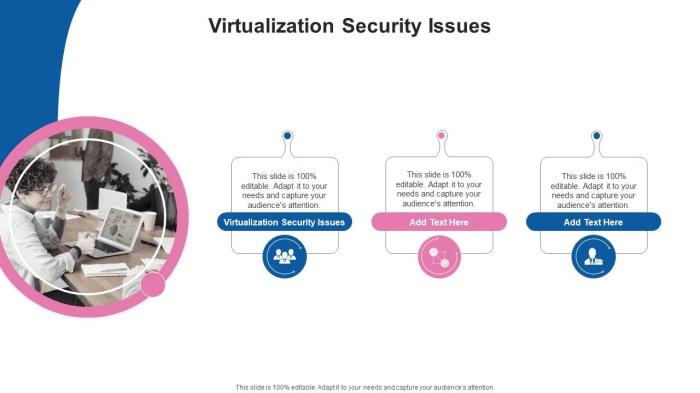
Source: slideteam.net
A robust disaster recovery (DR) plan is crucial for any KVM infrastructure, ensuring business continuity in the face of unforeseen events like hardware failures, natural disasters, or cyberattacks. A well-defined plan minimizes downtime, data loss, and the overall impact on your organization. This section Artikels the key components of such a plan, focusing on practical steps and considerations.
KVM Infrastructure Disaster Recovery Plan Design
Designing a DR plan involves identifying potential threats, assessing their impact, and defining recovery strategies. This includes specifying Recovery Time Objectives (RTO) and Recovery Point Objectives (RPO). RTO defines the maximum acceptable downtime after an incident, while RPO defines the maximum acceptable data loss. For example, a financial institution might have an RTO of 4 hours and an RPO of 15 minutes, while a smaller business might accept a higher RTO and RPO. The plan should detail roles and responsibilities, communication protocols, and the necessary resources for recovery. It should also consider failover mechanisms, such as using a secondary KVM cluster in a geographically separate location. Regular testing and updates are essential to ensure the plan remains effective.
Virtual Machine Backup and Restoration Procedures
Regular backups are the cornerstone of any effective KVM DR plan. Several methods exist, including snapshotting (creating point-in-time copies of VMs), full backups (copying the entire VM disk), and incremental backups (copying only the changes since the last backup). The chosen method depends on factors like storage capacity, RPO requirements, and backup window constraints. Restoration procedures should be clearly documented, including steps for restoring VMs from backups to either the original or a secondary KVM host. Testing these procedures is critical to ensure a smooth recovery process. Consider using automated backup and restore tools to streamline the process and minimize manual intervention. For instance, a well-configured backup solution could automate the process of creating daily incremental backups and weekly full backups, while allowing for point-in-time restores.
Disaster Recovery Plan Testing and Validation Checklist
Regular testing is vital to verify the effectiveness of the DR plan and identify any weaknesses. This should involve simulating various disaster scenarios, including hardware failures, network outages, and cyberattacks. The following checklist provides key aspects to consider during testing:
- Backup Verification: Verify the integrity and restorability of backups. Attempt restoring individual VMs and entire clusters.
- Restore Time Measurement: Record the actual time taken to restore VMs and the entire KVM infrastructure. Compare this against the defined RTO.
- Failover Testing: Test the failover mechanism to a secondary KVM cluster (if applicable).
- Data Integrity Check: After restoration, verify the integrity of the restored data.
- Recovery Documentation Update: Update the DR plan based on the lessons learned during testing.
- Team Communication Drill: Conduct a communication drill to ensure effective coordination among the recovery team.
- Resource Availability Check: Ensure all necessary resources (hardware, software, personnel) are readily available during recovery.
Concluding Remarks: Critical Kvm Infrastructure Vulnerabilities

Source: futurecdn.net
So, there you have it: a deep dive into the critical vulnerabilities lurking within your KVM infrastructure. While the potential risks are real, the good news is that with proactive security measures, diligent monitoring, and a robust disaster recovery plan, you can significantly reduce your exposure. Don’t let a vulnerable KVM system become your biggest digital regret. Get patching, secure your network, and sleep soundly knowing your virtual world is safe.