Mastering digital privacy isn’t about becoming a tech wizard; it’s about taking control of your online life. In today’s hyper-connected world, your data is constantly being collected, analyzed, and potentially misused. From sneaky cookies tracking your every click to massive data breaches exposing sensitive information, the threats are real and ever-evolving. This guide cuts through the jargon, providing practical steps to protect your digital identity and reclaim your online privacy.
We’ll explore everything from crafting impenetrable passwords and utilizing multi-factor authentication to understanding the power of VPNs and privacy-focused search engines. We’ll also delve into the often-overlooked areas of social media security and mobile device protection, equipping you with the knowledge and tools to navigate the digital landscape with confidence and peace of mind. Get ready to take back your digital sovereignty.
Understanding the Digital Landscape
The digital world, while offering incredible convenience and connection, presents a constantly evolving landscape of privacy threats. Our increasingly interconnected lives mean our personal data is constantly being collected, analyzed, and potentially misused. Understanding this landscape is crucial for safeguarding your privacy in the modern era. This section explores the evolving threats, the types of data collected, examples of data breaches, and strategies to mitigate these risks.
Evolving Threats to Digital Privacy
The threats to digital privacy are multifaceted and dynamic. Beyond the traditional concerns of hacking and identity theft, we now face sophisticated attacks like deepfakes, sophisticated phishing scams, and the exploitation of vulnerabilities in connected devices (Internet of Things or IoT). The sheer volume of data collected, coupled with advancements in artificial intelligence and machine learning, allows for increasingly precise targeting and manipulation. The constant evolution of technology means new vulnerabilities and threats emerge regularly, requiring constant vigilance and adaptation. For instance, the rise of generative AI presents new risks related to data privacy and potential misuse of personal information for creating realistic deepfakes or impersonations.
Types of Data Collected Online and Their Potential Misuse
Websites, apps, and online services collect vast amounts of data, often without explicit, informed consent. This data can include personally identifiable information (PII) such as your name, address, email, and phone number; browsing history; location data; social media activity; financial information; and even biometric data. This data can be misused for targeted advertising, identity theft, price discrimination, political manipulation, or even blackmail. For example, location data collected through apps could be sold to marketers to create highly targeted advertising campaigns, or used by insurance companies to assess risk profiles. Financial information, if compromised, can lead to significant financial losses and identity theft.
Examples of Real-World Data Breaches and Their Consequences
Numerous high-profile data breaches have highlighted the devastating consequences of inadequate data security. The Equifax breach in 2017 exposed the personal information of nearly 150 million people, leading to widespread identity theft and financial losses. The Cambridge Analytica scandal demonstrated how harvested Facebook data could be used to influence political outcomes. These breaches not only cause financial and emotional distress to individuals but also erode public trust in organizations and institutions. The consequences can range from identity theft and financial fraud to reputational damage and legal repercussions for the affected organizations.
Online Threats and Mitigation Strategies
| Threat Type | Description | Mitigation Strategy | Example |
|---|---|---|---|
| Phishing | Deceptive attempts to obtain sensitive information such as usernames, passwords, and credit card details. | Use strong passwords, be wary of suspicious emails and links, verify sender authenticity. | Emails appearing to be from your bank asking for login details. |
| Malware | Malicious software designed to damage or disable computers and steal data. | Install reputable antivirus software, keep software updated, avoid suspicious downloads. | Ransomware encrypting your files and demanding a ransom. |
| Data Breaches | Unauthorized access to sensitive data held by organizations. | Choose services with strong security practices, use multi-factor authentication, monitor your accounts for suspicious activity. | The Equifax data breach exposing millions of personal records. |
| Tracking and Surveillance | Monitoring online activity through cookies, trackers, and other technologies. | Use privacy-focused browsers, ad blockers, and VPNs, review privacy settings on websites and apps. | Targeted advertising based on your browsing history. |
Protecting Personal Information
In today’s hyper-connected world, your digital footprint is a valuable commodity – and unfortunately, a tempting target for cybercriminals. Protecting your personal information isn’t just about avoiding identity theft; it’s about maintaining control over your digital life and safeguarding your privacy. This section will delve into practical strategies to bolster your online security and minimize your vulnerability.
Strong and Unique Passwords
Creating strong passwords is the cornerstone of digital security. Weak passwords, often easily guessed or cracked, are the primary entry point for many cyberattacks. A robust password should be long (at least 12 characters), complex (combining uppercase and lowercase letters, numbers, and symbols), and unique to each online account. Avoid using easily guessable information like birthdays, pet names, or common words. Instead, consider using a passphrase – a memorable phrase turned into a password – or a password manager (discussed below) to generate and securely store complex passwords. For example, instead of “password123,” a strong password could be “My$ecretP@sswOrd!42”. The added complexity makes it significantly harder to crack using brute-force methods.
Multi-Factor Authentication (MFA)
Multi-factor authentication adds an extra layer of security beyond just a password. MFA requires multiple forms of verification to access an account. This typically involves something you know (your password), something you have (a code from an authentication app like Google Authenticator or Authy), and/or something you are (biometric authentication like fingerprint or facial recognition). By requiring multiple forms of verification, MFA significantly reduces the risk of unauthorized access, even if your password is compromised. Implementing MFA on all your crucial accounts, such as email, banking, and social media, is a crucial step in protecting your personal information. For instance, even if a hacker gains your password, they will still be blocked from accessing your account without the time-sensitive code from your authenticator app.
Public Wi-Fi Security Risks and Mitigation
Public Wi-Fi networks, while convenient, pose significant security risks. These networks are often unsecured, making your data vulnerable to eavesdropping and interception. Cybercriminals can easily set up fake Wi-Fi hotspots to steal sensitive information like passwords, credit card details, and personal data. To mitigate these risks, avoid accessing sensitive information on public Wi-Fi. If you must use public Wi-Fi, consider using a Virtual Private Network (VPN). A VPN encrypts your internet traffic, making it much harder for others to intercept your data. Additionally, be cautious about the websites you visit on public Wi-Fi and avoid making online transactions.
Secure Password Management Tools
Choosing a reliable password manager is essential for streamlining password management and enhancing security. These tools generate strong, unique passwords for each of your accounts and store them securely, eliminating the need to remember numerous complex passwords. They often offer additional features such as secure note storage and multi-factor authentication.
- LastPass: Offers password generation, secure storage, and multi-factor authentication.
- 1Password: Known for its strong security features, including encrypted storage and family sharing options.
- Bitwarden: A popular open-source option providing similar features to other password managers with a focus on security and privacy.
- Dashlane: Includes features like password monitoring and identity theft protection.
Online Privacy Tools and Techniques
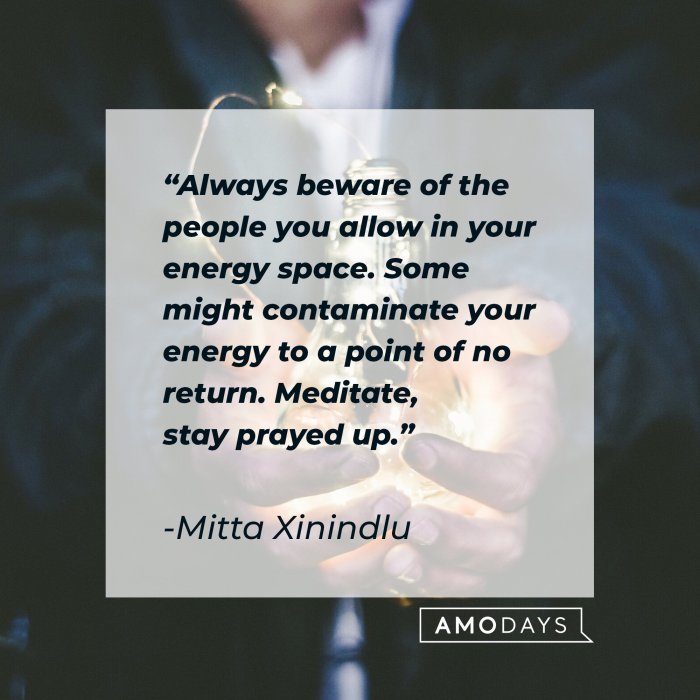
Source: amomama.com
Navigating the digital world without compromising your privacy requires more than just awareness; it demands proactive engagement with the right tools and techniques. This section dives into the practical aspects of safeguarding your online identity, exploring various options to enhance your digital security. From choosing the right VPN to leveraging privacy-focused search engines and browser extensions, we’ll equip you with the knowledge to build a more secure online presence.
VPN Services and Their Privacy Features
Virtual Private Networks (VPNs) mask your IP address, encrypt your internet traffic, and create a secure tunnel between your device and the internet. This makes it significantly harder for third parties to track your online activity, location, and even the websites you visit. However, not all VPNs are created equal. Some prioritize speed, while others focus heavily on security and privacy features. Choosing the right one depends on your individual needs and priorities. For example, NordVPN is known for its strong encryption and no-logs policy, while ProtonVPN emphasizes open-source software and a commitment to user privacy. ExpressVPN boasts fast speeds and a wide server network, but its price point reflects these advantages. Ultimately, researching different providers, comparing their features (encryption protocols, logging policies, server locations), and reading independent reviews is crucial before making a decision. Consider factors like the VPN’s jurisdiction and its transparency regarding its data handling practices.
Using Privacy-Focused Search Engines Effectively
Traditional search engines track your searches, building detailed profiles of your interests. Privacy-focused search engines, like DuckDuckGo and Startpage, prioritize anonymity. They don’t track your searches, meaning your queries remain private. Using these engines is straightforward: simply replace your default search engine with your chosen privacy-focused alternative. However, remember that while these engines don’t track your searches, they may still collect some data for website functionality and security. Also, the search results themselves might not be as comprehensive as those from larger, data-collecting engines, as their algorithms are trained differently.
Browser Extensions for Privacy Enhancement
Browser extensions offer a wide range of privacy-enhancing features, from ad blockers to cookie managers and password managers. However, it’s crucial to choose reputable extensions from trusted developers, as some extensions can be malicious and compromise your security. Using multiple extensions simultaneously can also impact your browser’s performance and create conflicts. Therefore, a careful selection process is important, balancing functionality with potential performance overhead and security risks. For example, an ad blocker will reduce tracking, while a cookie manager can help you control which websites store cookies on your device. A password manager can enhance security by generating and securely storing strong passwords.
Comparison of Privacy-Enhancing Browser Extensions
| Extension Name | Primary Function | Key Features | Potential Drawbacks |
|---|---|---|---|
| uBlock Origin | Ad blocking | Highly effective ad and tracker blocking, customizable filtering | Can sometimes interfere with website functionality |
| Privacy Badger | Tracker blocking | Automatically blocks known trackers, learns from user behavior | May require some manual configuration |
| HTTPS Everywhere | Enforces HTTPS | Automatically redirects HTTP connections to HTTPS, enhancing security | May not be compatible with all websites |
| Cookie AutoDelete | Cookie management | Automatically deletes cookies when you close your browser or tabs | May require manual adjustments for specific websites |
Social Media and Privacy
Navigating the digital world today means understanding the intricate relationship between social media and personal privacy. We share our lives, thoughts, and experiences online with seemingly effortless ease, but this convenience comes with a price: a potentially vast digital footprint that can be accessed and used in ways we might not anticipate. Protecting your privacy on social media requires a proactive and informed approach, going beyond simply accepting default settings.
Social media platforms are designed to collect and utilize your data. This data fuels targeted advertising, shapes algorithmic feeds, and can even influence real-world decisions. Understanding the mechanisms behind data collection is the first step towards controlling your digital footprint and mitigating potential risks.
Minimizing Your Social Media Footprint
Reducing your online presence involves a strategic approach to content sharing and platform usage. This isn’t about deleting your accounts entirely (unless you choose to), but rather about consciously managing the information you make publicly available. Consider carefully what you post: photos, check-ins, opinions, and even seemingly innocuous details can be pieced together to create a detailed profile of your life. Limiting the information you share directly reduces the amount of data available for potential misuse. For example, instead of tagging your exact location in every photo, consider using more general location tags or avoiding location tags altogether.
Privacy Settings on Popular Social Media Sites
Facebook offers granular control over who can see your posts, photos, and other information. You can choose to share with “Friends,” “Friends of Friends,” or only specific individuals. Similarly, Twitter allows you to protect your tweets, making them visible only to your approved followers. Instagram provides options for controlling who can tag you, comment on your posts, and send you direct messages. Understanding these settings and customizing them to your comfort level is crucial. For instance, setting your Facebook profile to “Friends Only” prevents strangers from accessing your personal information. On Instagram, disabling direct messaging from non-followers reduces the chance of unwanted interactions. These settings, while seemingly small, significantly impact your online privacy.
Risks of Oversharing Personal Information on Social Media
Oversharing personal information on social media exposes you to a range of risks. Identity theft, stalking, and unwanted solicitations are all potential consequences of sharing too much. For example, publicly posting your address, birthday, or travel plans can make you a target for criminals. Similarly, sharing sensitive personal details, like financial information or medical conditions, can have severe repercussions. Even seemingly harmless details, when combined, can create a comprehensive profile that can be exploited. Consider the case of a person who posts their daily routine, including their commute times and the gym they frequent; this information could be used by someone with malicious intent.
Securing Your Social Media Accounts
Securing your social media accounts involves several key steps. First, use strong, unique passwords for each platform. Avoid using easily guessable passwords or reusing passwords across multiple accounts. Second, enable two-factor authentication (2FA) whenever possible. This adds an extra layer of security, requiring a second verification method (like a code sent to your phone) in addition to your password. Third, regularly review your privacy settings and update them as needed. Finally, be mindful of the apps and websites you connect to your social media accounts, as they may have access to your data. A step-by-step guide might look like this:
- Choose strong, unique passwords for each social media account.
- Enable two-factor authentication on all accounts.
- Review and adjust privacy settings to limit visibility of your information.
- Regularly check your account activity for any unauthorized access.
- Be cautious about connecting third-party apps to your social media accounts.
Mobile Device Security

Source: techuseful.com
Your smartphone is your lifeline – your contacts, photos, banking apps, and even your work emails all reside within its sleek casing. But this convenient connectivity comes with a price: vulnerability. Protecting your mobile device is no longer optional; it’s a necessity in today’s digital world. Let’s delve into the essential steps to safeguard your mobile data and privacy.
Securing Mobile Devices Against Theft and Unauthorized Access
Preventing unauthorized access to your mobile device begins with robust security measures. Strong passcodes, biometric authentication (fingerprint or facial recognition), and device tracking features are your first line of defense. A strong passcode, ideally a complex alphanumeric string, prevents casual access. Biometric authentication adds an extra layer of security, making it significantly harder for someone to unlock your phone even if they know your passcode. Consider enabling remote wiping capabilities; this allows you to remotely erase all data from your lost or stolen device, protecting sensitive information from falling into the wrong hands. Additionally, activating the “Find My Device” (or equivalent) feature on your device lets you locate it on a map if it’s ever lost or stolen.
The Importance of Regularly Updating Operating Systems and Applications
Software updates aren’t just annoying notifications; they’re crucial for your mobile security. These updates often contain critical security patches that address vulnerabilities discovered by developers or security researchers. Failing to update your operating system and apps leaves your device susceptible to malware, hacking, and data breaches. Think of it as patching holes in your digital armor. Regular updates ensure that your device has the latest security defenses to protect against the ever-evolving landscape of cyber threats. Make it a habit to update your phone’s operating system and individual applications as soon as updates become available.
Managing App Permissions on Smartphones and Tablets
Apps request access to various features on your device, from your location to your contacts and camera. Carefully reviewing and managing these permissions is vital. Granting unnecessary permissions increases the risk of data breaches and privacy violations. For example, a flashlight app doesn’t need access to your contacts. Before granting any permission, consider whether the app genuinely needs that access to function properly. Regularly review the permissions granted to each app and revoke access to anything unnecessary. This proactive approach minimizes the potential for misuse of your data.
Mobile Security Apps and Their Functionalities
A range of mobile security apps can bolster your device’s inherent security features. Choosing the right one depends on your specific needs and preferences.
- Antivirus and Anti-malware Apps: These apps scan for and remove malicious software that could compromise your device’s security and steal your data. Examples include Lookout and McAfee Mobile Security.
- VPN (Virtual Private Network) Apps: VPNs encrypt your internet traffic, making it harder for others to intercept your data, especially when using public Wi-Fi networks. Examples include ExpressVPN and NordVPN.
- Password Managers: These apps securely store and manage your passwords, reducing the risk of using weak or reused passwords across multiple accounts. Examples include LastPass and 1Password.
- Privacy-focused Browsers: These browsers prioritize user privacy by blocking trackers and minimizing data collection. Examples include Brave and DuckDuckGo Privacy Browser.
Remember that no single app provides complete protection. A layered security approach, combining these apps with the best practices mentioned above, is the most effective strategy.
Data Encryption and Security
In today’s digital world, where our personal information is constantly traversing the internet, understanding data encryption is no longer a luxury but a necessity. It’s the invisible shield protecting your sensitive data from prying eyes, ensuring your privacy and security. This section delves into the world of encryption, explaining how it works and its vital role in safeguarding your information.
Encryption is essentially the process of converting readable data (plaintext) into an unreadable format (ciphertext) using a specific algorithm and a key. Only those possessing the correct decryption key can revert the ciphertext back to its original form. This simple yet powerful concept underpins many aspects of online security and protects everything from your banking details to your private messages.
End-to-End Encryption and its Applications
End-to-end encryption (E2EE) is a method where only the communicating parties—the sender and the receiver—can access the original message. No third party, including the service provider, can decipher the content. This is crucial for maintaining confidentiality in sensitive communications. E2EE is widely used in messaging apps like Signal and WhatsApp (for end-to-end encrypted chats), and also protects email communications in services that support it. Its application extends to secure file sharing and online banking, ensuring that only authorized individuals can access the information.
Examples of Secure Communication Methods Utilizing Encryption
Several communication methods rely heavily on encryption to ensure secure transmission of data. HTTPS (Hypertext Transfer Protocol Secure), the “s” indicating security, uses encryption to protect communication between your web browser and a website, safeguarding your login credentials and other sensitive information during online transactions. VPNs (Virtual Private Networks) use encryption to create a secure tunnel for your internet traffic, masking your IP address and encrypting your data as it travels through the network, making it more difficult for others to intercept. Secure email protocols like S/MIME and PGP also employ encryption to protect the confidentiality of emails.
The Role of Encryption in Protecting Sensitive Data
Encryption plays a crucial role in protecting sensitive data, both online and offline. Online, it safeguards data during transmission, preventing eavesdropping and data breaches. Offline, encryption protects data stored on devices like laptops and smartphones from unauthorized access, even if the device is lost or stolen. For instance, full-disk encryption protects all data on a hard drive, rendering it inaccessible without the correct decryption key. File encryption, on the other hand, allows you to protect individual files with passwords, ensuring only authorized users can access them. Strong encryption algorithms, combined with robust key management practices, are essential for achieving effective data protection.
Visual Representation of Encryption
Imagine a locked box (plaintext data). The encryption process is like putting a complex padlock (encryption algorithm) on the box, and the key (encryption key) is the only way to open it. The locked box represents the ciphertext—unreadable data. Only someone with the correct key can unlock the padlock and access the contents (decrypted data). This visual analogy simplifies the process, demonstrating how encryption transforms readable data into an unreadable form, protecting it from unauthorized access. The strength of the padlock (algorithm) and the secrecy of the key are crucial to the security of the data within.
Legal and Ethical Considerations: Mastering Digital Privacy

Source: techeest.com
Navigating the digital world responsibly requires understanding the legal frameworks and ethical principles governing data privacy. Ignoring these aspects can lead to serious consequences, both personally and professionally. This section Artikels key laws, ethical considerations, and individual rights related to your digital footprint.
Relevant Laws and Regulations
Data privacy is a rapidly evolving field with constantly shifting legal landscapes. Many countries have enacted comprehensive data protection laws, often inspired by the European Union’s General Data Protection Regulation (GDPR). These laws establish rules for how organizations collect, process, and store personal data, outlining individual rights and imposing penalties for non-compliance. Key legislation includes the GDPR (EU), the California Consumer Privacy Act (CCPA) in the US, and the Personal Information Protection Law (PIPL) in China. These laws differ in their specifics, but share common goals of protecting individuals’ personal data and granting them control over its usage. Understanding the laws applicable to your location and the organizations you interact with is crucial for maintaining your privacy.
Ethical Considerations in Data Collection and Usage
Beyond legal obligations, ethical considerations play a significant role in responsible data handling. Organizations should prioritize transparency in their data collection practices, clearly informing users about what data is collected, how it’s used, and with whom it’s shared. Data minimization—collecting only the data necessary for a specific purpose—is a crucial ethical principle. The use of data for purposes beyond those explicitly stated should be avoided, unless explicit consent is obtained. Furthermore, data security is paramount; organizations have an ethical responsibility to protect user data from unauthorized access, use, or disclosure. Failing to uphold these ethical standards can erode public trust and lead to reputational damage.
Individual Rights Concerning Personal Data
Individuals possess significant rights regarding their personal data under many data protection laws. These typically include the right to access their data, the right to rectification of inaccurate data, the right to erasure (“right to be forgotten”), the right to data portability (transferring data to another organization), and the right to object to processing. These rights empower individuals to control their personal information and ensure its accuracy and appropriate usage. Understanding and exercising these rights is vital in protecting your digital privacy.
Key Data Privacy Regulations Globally, Mastering digital privacy
| Regulation | Region/Country | Key Features | Enforcement |
|---|---|---|---|
| GDPR (General Data Protection Regulation) | European Union | Comprehensive data protection framework; rights to access, rectification, erasure; consent requirements; data protection by design and default. | National Data Protection Authorities (DPAs) |
| CCPA (California Consumer Privacy Act) | California, USA | Grants California residents rights to know, delete, and opt-out of the sale of their personal information. | California Attorney General |
| PIPEDA (Personal Information Protection and Electronic Documents Act) | Canada | Governs the collection, use, and disclosure of personal information in the private sector. | Office of the Privacy Commissioner of Canada |
| PIPL (Personal Information Protection Law) | China | Regulates the collection, use, and transfer of personal information within China. | Cyberspace Administration of China |
Staying Informed and Adapting
The digital world is a dynamic landscape, constantly evolving with new technologies and threats. Staying ahead of the curve in digital privacy isn’t a one-time task; it’s an ongoing commitment to learning and adapting. Just like updating your software, updating your knowledge of privacy best practices is crucial for safeguarding your personal information. Ignoring this crucial aspect leaves you vulnerable to increasingly sophisticated attacks.
The key to mastering digital privacy lies in proactive vigilance. This involves actively seeking out information on the latest threats, understanding how these threats operate, and implementing effective countermeasures. Continuous learning is paramount, as the methods used by cybercriminals are constantly evolving.
Recognizing and Avoiding Phishing Scams and Other Online Threats
Phishing scams, malware attacks, and other online threats are designed to trick you into revealing sensitive information or installing malicious software. These scams often appear as legitimate emails, text messages, or websites, but contain subtle clues that can help you identify them. Common red flags include suspicious email addresses, grammatical errors, urgent requests for personal information, and links that don’t match the expected website. Never click on links or open attachments from unknown or untrusted sources. Always verify the sender’s identity before responding to any communication requesting personal information. If something feels off, it probably is. Take the time to investigate further before taking any action. For example, if you receive an email supposedly from your bank asking for your password, directly contact your bank using their official contact information (found on their website, not in the email) to verify the legitimacy of the request.
Reputable Sources for Information on Digital Privacy
Staying informed requires access to reliable and trustworthy sources. Relying solely on social media or unverified websites can expose you to misinformation and potentially harmful advice.
- Government Agencies: Many governments have agencies dedicated to cybersecurity and consumer protection. These agencies often publish guides and resources on digital privacy best practices.
- Non-profit Organizations: Several non-profit organizations are dedicated to digital rights and privacy advocacy. These organizations often provide research, educational materials, and advocacy efforts related to online privacy.
- Reputable Security Blogs and Websites: Numerous blogs and websites are run by security experts and researchers who regularly publish articles and analyses on the latest threats and vulnerabilities. However, always critically evaluate the source’s credibility and reputation.
- Academic Research: Academic institutions often conduct research on cybersecurity and privacy, providing valuable insights into the latest trends and challenges.
Ultimate Conclusion
Securing your digital privacy is an ongoing journey, not a destination. It requires vigilance, a proactive approach, and a willingness to adapt to the ever-changing digital landscape. By implementing the strategies Artikeld in this guide – from strengthening passwords and using multi-factor authentication to leveraging privacy-enhancing tools and being mindful of your online footprint – you can significantly reduce your vulnerability and take control of your data. Remember, your digital privacy is your right, and this guide empowers you to protect it.





